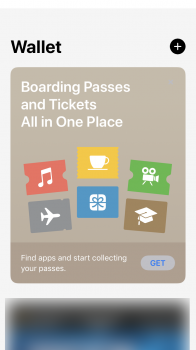Each time I use my wallet in Apple Pay this annoying as hell ad appears, so now I need to swipe down to get what I need (before everything was just there). I can't for the life of me figure out how to disable it, even selecting "get" does nothing to satisfy it. I feel stupid, but anyone have a solution? Thanks!
Got a tip for us?
Let us know
Become a MacRumors Supporter for $50/year with no ads, ability to filter front page stories, and private forums.
Apple Wallet "ad" after 12.4 update
- Thread starter macguru212
- Start date
- Sort by reaction score