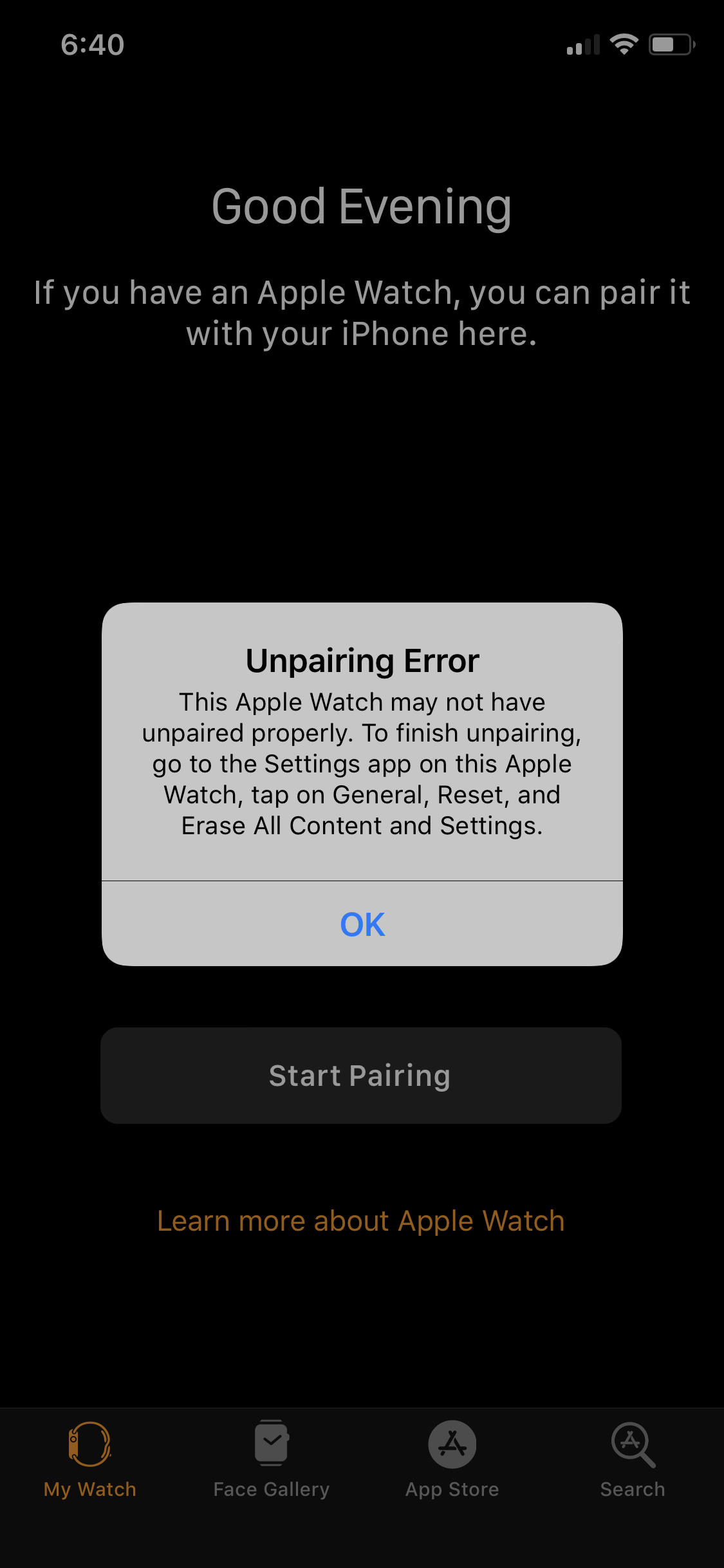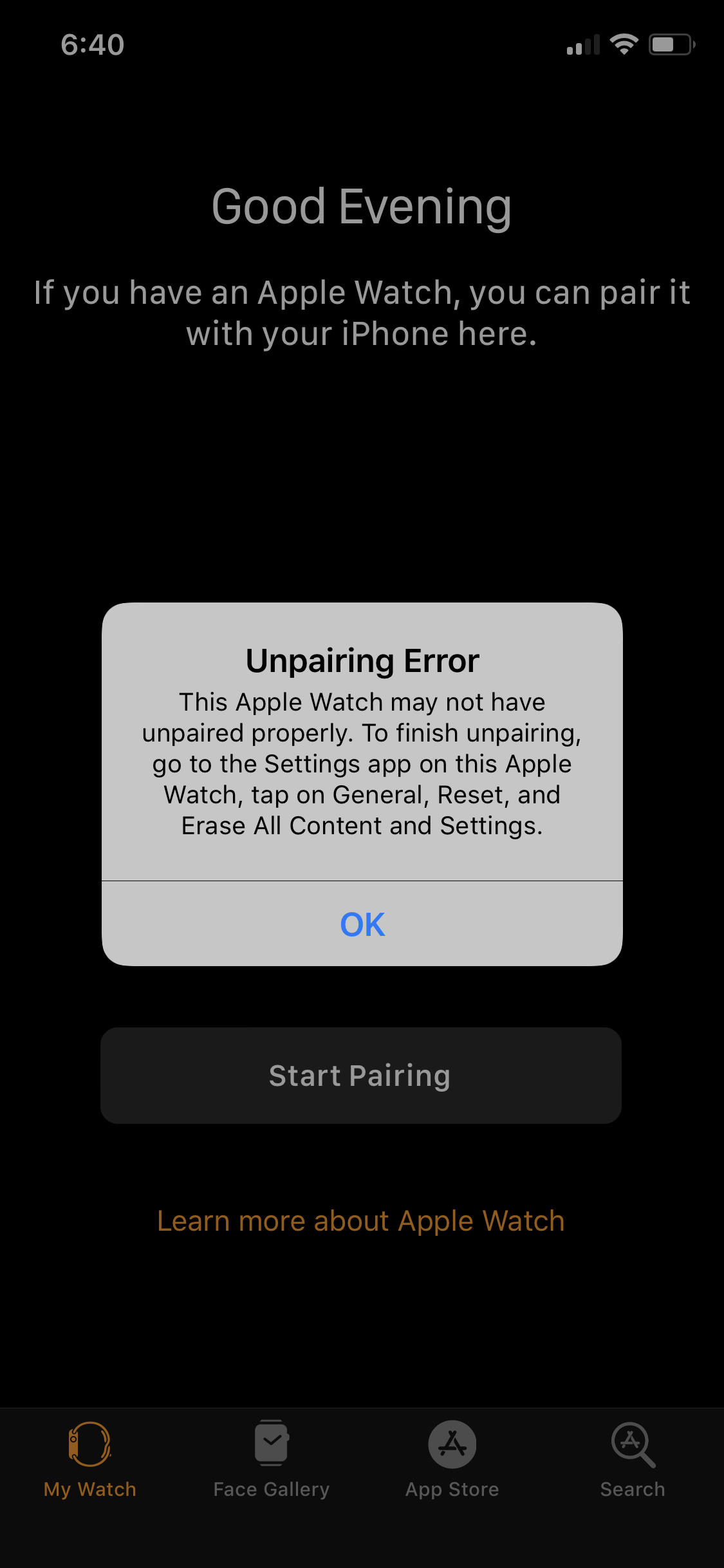I have a Apple Watch series 3 with LTE and I’ve observed my watch reboot to the Apple logo 2 times since I’ve had it over the past 3 months. That’s not to say it’s happened more as I don’t look at it every second. The first time was when I had it on a charger. The second while I was wearing it the other day. I contacted Apple care and the guy had me unpair and re pair my watch amongst other things. When I tried to unpair I receive the following error message. It’s funny cause it tells me to go to my settings on my watch to reset it but I can’t because it asks me to re pair my phone to my watch. This happens every time I select reset on my iPhone Watch app. When the Apple advisor had me run a diagnostic on my watch it got stuck trying to run and I was unable to disconnect on my watch and phone causing me to have to reboot my phone. Once I did that I reset my watch again. If I do a reset on the settings from my watch, the error message doesn’t occur. Only happens if I select reset from my phone. Anyways after all this the Apple advisor ran a diagnostic check and said everything checked out fine. The problem is that once you reset/unpair your phone, the data from your phone crashing resets. So she was unable to determine the cause of my crash. Anyone else experience similar issues?