I’ve had my S6 Apple Watch since a month or so after launch and was always wary of the dead screen issue. Today I woke up and the screen was black. Thought maybe it hadn’t charged but it was synced to my iPhone with 100 percent battery. I get Taptic feedback and can unlock the watch with the password (pressing where the numbers would be on screen). Force reset, ten seconds holding both buttons, does not fix the issue.
I checked Apple’s website for it and coverage expired. I had asked at a store about preemptive fixing but they said it’s only something to fix if it happens. Apparently there was a two year limit.
Watch has minor scratches around the buttons, but no cracks, bends or battery swelling issues. I ride a motorcycle and bike frequently, but have not crashed. Go swimming in a pool occasionally.
I think I’ll have to go to the Apple Store, but I’m not feeling very optimistic about the prospects. Any suggestions?
I checked Apple’s website for it and coverage expired. I had asked at a store about preemptive fixing but they said it’s only something to fix if it happens. Apparently there was a two year limit.
Watch has minor scratches around the buttons, but no cracks, bends or battery swelling issues. I ride a motorcycle and bike frequently, but have not crashed. Go swimming in a pool occasionally.
I think I’ll have to go to the Apple Store, but I’m not feeling very optimistic about the prospects. Any suggestions?
Attachments
-
 99C5947A-338A-4E5D-8886-50B42C434DA9.jpeg327.6 KB · Views: 477
99C5947A-338A-4E5D-8886-50B42C434DA9.jpeg327.6 KB · Views: 477 -
 D35AA9F6-0D94-4522-AB82-6C4CC3126988.jpeg309.5 KB · Views: 328
D35AA9F6-0D94-4522-AB82-6C4CC3126988.jpeg309.5 KB · Views: 328 -
 8CD78F11-F39E-40AF-9718-5D7B116CECE0.jpeg303.9 KB · Views: 243
8CD78F11-F39E-40AF-9718-5D7B116CECE0.jpeg303.9 KB · Views: 243 -
 100E0AFB-43A3-413F-A303-02C4E44E1A37.jpeg107.7 KB · Views: 244
100E0AFB-43A3-413F-A303-02C4E44E1A37.jpeg107.7 KB · Views: 244 -
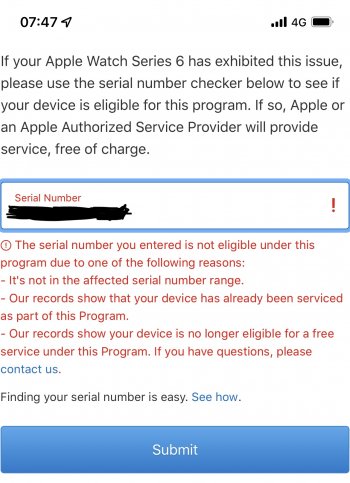 B8955AD1-50F8-48AC-869A-3A84577C4BDD.jpeg393.8 KB · Views: 182
B8955AD1-50F8-48AC-869A-3A84577C4BDD.jpeg393.8 KB · Views: 182


