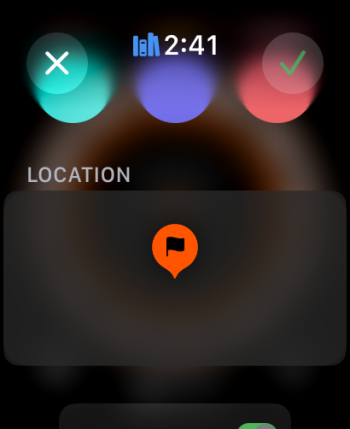New AWU2 running current software on phone and watch. The location use is WONKY. After a lot of foling around the location shows up in the weather to display on the face with the accurate temp and day range. The GPS location data is not available when trying to create a waypoint.
In the Compass app, the Latitude and Longitude are ---.------. Scrolling down from the Lat/lon, the only compass waypoints are those created by the watch, i.e., Parked Car and Home. Creating a waypoint is IMPOSSIBLE. It looks like you can, but when you hit the green check mark on the top right of the screen, nothing happens. Not suprisingly, the trackback feature is not operational.
Glad I am not lost in the woods...
I spent a huge amount of time fooling around checking the settings. Unpairing and repairing. Checking numerous settings for location services in every available setting location on the watch settings on the watch, watch settings on the iPhone application and settings of the iPhone itself.
Yesterday I spent an hour with "text" support. The agent was very slow to reply to my comments and answers to his questions. Bottom line is after an hour, he said it appeared unfixable.
This morning, I spoke with a live agent at apple. Shared screens, went through everything. She was happy to "fix" the replacement of the "--" temperature display with my local temp. YAY was shortlived. I am now looking at a watch face that says it is "--" temperature here.
I told her you spend a lot of money on a cool electronic gadget. It should bring you some joy, happiness and AT LEAST functionality. As of right now, the watch has brought me frustration, sorrow and no functionality. I want to wash my hands of the frustration. She said I had to make an appointment to return the product. How about Sunday afternoon - the first available for my local store. What a joke.
My two generation old watch never gave me any trouble.
Can you create a waypoint? Is my problem because of a defective watch or software that was rolled out without appropriate testing?
Please post here if you are running 10.0.2 and are having no issues OR are having the same issues. I think mine has a defect and will probably return it. I am not sure I will replace it with a new one given how much frustration this has caused. Other than this, I like the larger size and appearance. I was happy with my old watch and probably will continue with that until the next generation or maybe ditch the smartwatch for a dumb watch that won't cause me any irritation.
PJ
PJ

In the Compass app, the Latitude and Longitude are ---.------. Scrolling down from the Lat/lon, the only compass waypoints are those created by the watch, i.e., Parked Car and Home. Creating a waypoint is IMPOSSIBLE. It looks like you can, but when you hit the green check mark on the top right of the screen, nothing happens. Not suprisingly, the trackback feature is not operational.
Glad I am not lost in the woods...
I spent a huge amount of time fooling around checking the settings. Unpairing and repairing. Checking numerous settings for location services in every available setting location on the watch settings on the watch, watch settings on the iPhone application and settings of the iPhone itself.
Yesterday I spent an hour with "text" support. The agent was very slow to reply to my comments and answers to his questions. Bottom line is after an hour, he said it appeared unfixable.
This morning, I spoke with a live agent at apple. Shared screens, went through everything. She was happy to "fix" the replacement of the "--" temperature display with my local temp. YAY was shortlived. I am now looking at a watch face that says it is "--" temperature here.
I told her you spend a lot of money on a cool electronic gadget. It should bring you some joy, happiness and AT LEAST functionality. As of right now, the watch has brought me frustration, sorrow and no functionality. I want to wash my hands of the frustration. She said I had to make an appointment to return the product. How about Sunday afternoon - the first available for my local store. What a joke.
My two generation old watch never gave me any trouble.
Can you create a waypoint? Is my problem because of a defective watch or software that was rolled out without appropriate testing?
Please post here if you are running 10.0.2 and are having no issues OR are having the same issues. I think mine has a defect and will probably return it. I am not sure I will replace it with a new one given how much frustration this has caused. Other than this, I like the larger size and appearance. I was happy with my old watch and probably will continue with that until the next generation or maybe ditch the smartwatch for a dumb watch that won't cause me any irritation.
PJ
PJ