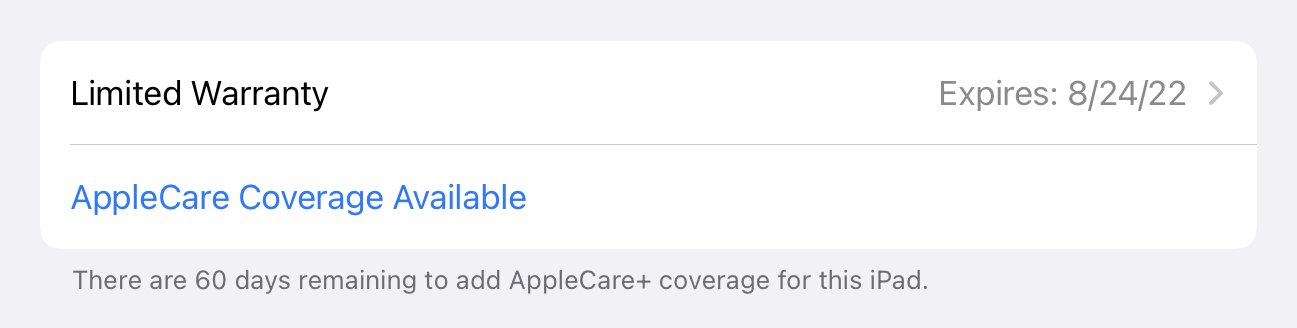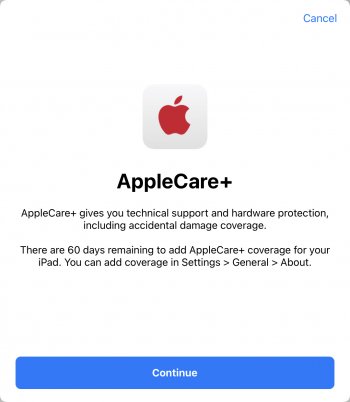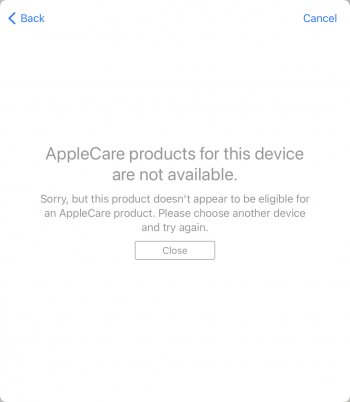**edit** The problem went away. Thanks for your help!
—————
What would you do? Has anyone else here had this problem?
When I go to settings > General > About and click to purchase AppleCare for my device, I get a pop up that says it is not available for this device. I called Apple Support and they confirmed that it is available and I could purchase it through the website instead, but I am left with an uneasy feeling.
About a month ago I purchased the new M1 11" iPad Pro 512gb and when I went to purchase AppleCare through the settings it all worked fine, but I didn’t buy it because I decided to upgrade to the 12.9".
I got my new M1 12.9" iPad Pro 512gb home and fooled around with the AppleCare again, but held off because I was unsure if I wanted to keep this iPad or upgrade to the 1tb with 16gb ram if it showed up in stock at the Apple Store.
Well guess what? It showed up lol. I went and exchanged it yesterday and I know that I’m happy with this purchase and will stick with this model. I’m a little concerned though, because I get that pop up saying AppleCare isn’t available when I try to get it through the iPad. It did not do that on the other 2 iPads I purchased. For the price of this thing I want everything to work correctly. If something as simple as being able to purchase AppleCare through the settings doesn’t work, what else could be wrong? I know it would be covered if I purchased AppleCare online, but the point is I spent a whole lot of my hard earned money on this thing and Apple already does enough to piss me off.
Would you exchange it (again)? Am I being overly concerned or do you think I have a valid point?
—————
What would you do? Has anyone else here had this problem?
When I go to settings > General > About and click to purchase AppleCare for my device, I get a pop up that says it is not available for this device. I called Apple Support and they confirmed that it is available and I could purchase it through the website instead, but I am left with an uneasy feeling.
About a month ago I purchased the new M1 11" iPad Pro 512gb and when I went to purchase AppleCare through the settings it all worked fine, but I didn’t buy it because I decided to upgrade to the 12.9".
I got my new M1 12.9" iPad Pro 512gb home and fooled around with the AppleCare again, but held off because I was unsure if I wanted to keep this iPad or upgrade to the 1tb with 16gb ram if it showed up in stock at the Apple Store.
Well guess what? It showed up lol. I went and exchanged it yesterday and I know that I’m happy with this purchase and will stick with this model. I’m a little concerned though, because I get that pop up saying AppleCare isn’t available when I try to get it through the iPad. It did not do that on the other 2 iPads I purchased. For the price of this thing I want everything to work correctly. If something as simple as being able to purchase AppleCare through the settings doesn’t work, what else could be wrong? I know it would be covered if I purchased AppleCare online, but the point is I spent a whole lot of my hard earned money on this thing and Apple already does enough to piss me off.
Would you exchange it (again)? Am I being overly concerned or do you think I have a valid point?
Attachments
Last edited: