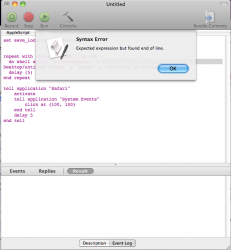Hello,
I want to make an AppleScript or Automator run to make the following:
take screen shot of window opening, click mouse, wait x seconds , take screen shots etc...
I want to make an AppleScript or Automator run to make the following:
take screen shot of window opening, click mouse, wait x seconds , take screen shots etc...