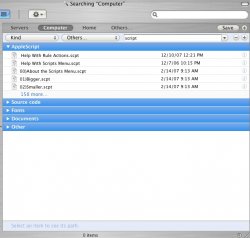I use applescript to do apps but the thing is that i don't know how to use it :s
Can someone please make me a tutorial please?
Thanks, Emilio.
Hi Emillio - as stated, Applescript is a BIG topic and can be hard to get on with - it can be very much a case of trial and error and poring over dictionaries to see what can be done. You need to have a good idea of what you are trying to achieve and then break it down into small steps - some scripters do amazing things with Applescript but if you want to really get to grips with a Mac I would suggest you learn Cocoa & Objective C instead.
I have included a short script below which automates the clearing out of Appleworks alias files (every time an Appleworks doc is opened it creates an alias - as these build up Appleworks tends to get slower and slower so every now and then it pays to trash the alias files. My code:
tell application "Finder"
make new Finder window
tell application "Finder"
activate
move every file of folder "Recent items" of folder "Starting Points" of folder "AppleWorks User Data" of folder "Documents" of folder
"XXXXXX" of folder "Users" of startup disk to trash
end tell
close Finder window 1
end tell
Note - replace
"XXXXXX" with the name of your Mac account for this to work.
Even this short piece of code took some time to work out; Applescript is not very intuitive and the dictionaries take some getting used to, the syntax can seem strange at times and not all applications respond to Applescript fully.
Hope this helps