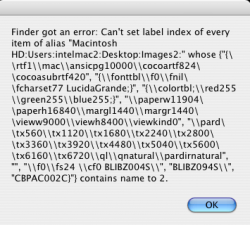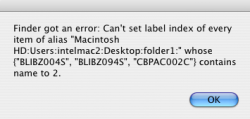Hi,
Does anyone know of a way to label files on OSX using a text file as a reference.
So I have a text file with a list of Mac files that I want to query and get the Finder to label any files that exist in a designated folder on the Mac BUT only if they appear in the referenced text file.
thanks
Does anyone know of a way to label files on OSX using a text file as a reference.
So I have a text file with a list of Mac files that I want to query and get the Finder to label any files that exist in a designated folder on the Mac BUT only if they appear in the referenced text file.
thanks