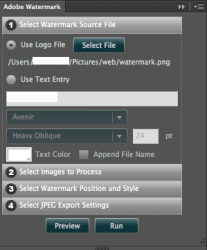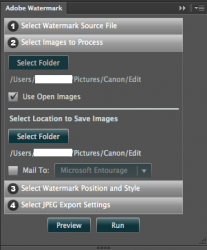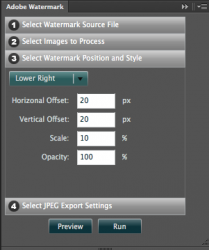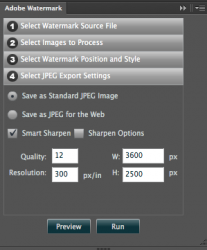I'm looking to add the same text to a bunch of images. Ideally in a batch. Does anyone know of any OSX applications or websites that allow this?
Got a tip for us?
Let us know
Become a MacRumors Supporter for $50/year with no ads, ability to filter front page stories, and private forums.
Application to add text to images in a batch
- Thread starter whodareswins
- Start date
- Sort by reaction score