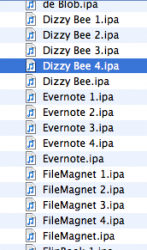Got a tip for us?
Let us know
Become a MacRumors Supporter for $50/year with no ads, ability to filter front page stories, and private forums.
Apps, one file per version?
- Thread starter iKennett
- Start date
- Sort by reaction score
You are using an out of date browser. It may not display this or other websites correctly.
You should upgrade or use an alternative browser.
You should upgrade or use an alternative browser.
If i got to iTunes > Mobile Applications
There seems to be a file for every version of the app, surely not right?
I noticed that too, when transfering my iTunes data to a new computer last night.
This might explain why iTunes is always asking to update ALL applications since the new iTunes release.
-Jens
Its a total cock-up at the moment. I just hope that when they do finally sort it, they sort it properly. I don't want a load of obsolete files hanging around in my mobile applications folder.
Same deal here. I have decided to only download/update apps using the iPhone itself. Unfortunately, that also means not syncing ANYTHING with iTunes, including music and podcasts, etc. But I'm willing to sacrifice in order to avoid all the problems with apps, which keep me far more occupied than the other media.
It pains me to say it, but even M$ has never dumped so many bugs on its customers. I feel like an unwitting (and unwilling) beta tester.
This would be fixed already if MobileMe hadn't been such a disaster (a la WindowsMe, haha). Fortunately, I believe Apple will make it right in the end. Currently, however, they're not even acknowledging there's a problem.
Oh well, I'm in it for at least two years, bugs or not. But c'mon, Apple, roll out those bug fixes already! I'd like to use the iPhone I was expecting when I was standing in line at 5 a.m., not this non-syncing, laggy, crashing piece of beauty.
It pains me to say it, but even M$ has never dumped so many bugs on its customers. I feel like an unwitting (and unwilling) beta tester.
This would be fixed already if MobileMe hadn't been such a disaster (a la WindowsMe, haha). Fortunately, I believe Apple will make it right in the end. Currently, however, they're not even acknowledging there's a problem.
Oh well, I'm in it for at least two years, bugs or not. But c'mon, Apple, roll out those bug fixes already! I'd like to use the iPhone I was expecting when I was standing in line at 5 a.m., not this non-syncing, laggy, crashing piece of beauty.
Wow! Just saw that two, I've got, for example, 5 Filemagnets! and 7 Crash B!!! But I presume I could just manually delete the older ones? Am I wrong?
Same problem here...I am also curious if I can delete the older versions.
Same problem here...I am also curious if I can delete the older versions.
I've been deleting all the older versions, and haven't had any problems so far.
Easy Fix
Normally, I update my Apps daily or at least every other day. Does not matter whether I do it on the iPhone or iTunes and I have not had the mentioned problem in this thread except for two times.
First time is during the iTunes update from 7.7 to 7.7.1: Every App (40) in iTunes needed updating, I did it because I did not realize what I know now. Anyway all were fixed and running smoothly, no duplicates or repeats.
Second time was last night, again during a software update. This time changing the iPhone to 2.0.1. It was different in that only 4 Apps needed updates but 3 of them had duplicates.
I updated the app that only had one update and then choose to manually update the other 3 using the left (the most recent) update. I then clicked on the Check for Updates link again at the bottom of the page and the other 3 duplicates disappered and I have not had the problem again.
Temp Solution (IMO): Do not click on the Update all choice if you have duplicates. Manually select the left choice of each duplicate and then clear the others as stated above.
If you update on the iPhone...do not click on check for updates in iTunes until AFTER you have sync'd your iPhone and vice-versa.
Hopefully this will help some of you and I do not claim it is the end all to fix all solution, just mine.
Good Luck
Normally, I update my Apps daily or at least every other day. Does not matter whether I do it on the iPhone or iTunes and I have not had the mentioned problem in this thread except for two times.
First time is during the iTunes update from 7.7 to 7.7.1: Every App (40) in iTunes needed updating, I did it because I did not realize what I know now. Anyway all were fixed and running smoothly, no duplicates or repeats.
Second time was last night, again during a software update. This time changing the iPhone to 2.0.1. It was different in that only 4 Apps needed updates but 3 of them had duplicates.
I updated the app that only had one update and then choose to manually update the other 3 using the left (the most recent) update. I then clicked on the Check for Updates link again at the bottom of the page and the other 3 duplicates disappered and I have not had the problem again.
Temp Solution (IMO): Do not click on the Update all choice if you have duplicates. Manually select the left choice of each duplicate and then clear the others as stated above.
If you update on the iPhone...do not click on check for updates in iTunes until AFTER you have sync'd your iPhone and vice-versa.
Hopefully this will help some of you and I do not claim it is the end all to fix all solution, just mine.
Good Luck
Register on MacRumors! This sidebar will go away, and you'll see fewer ads.