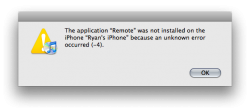As the title states, I purchased 2 apps on my iPhone through the app store (Super Monkey Ball and MLB at Bat) and every time I sync my iPhone, it doesn't place them in the applications area within iTunes. I was wondering if anyone else had this problem and/or a solution for it. I could assume that I could try to purchase it on my computer and it should tell me something along the lines of "You already purchased this, download again for free?" like it does if you do that on the Mobile App Store.
Very frustrating to say the least.
Very frustrating to say the least.