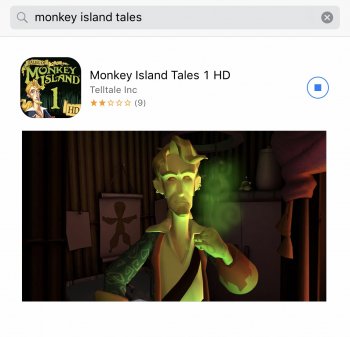strange one here.
I did a restore to my 7 plus then restored my backup. Naturally it downloaded my apps for me in the process.
Some apps however didn't download so I cancelled them. Now these are forever stuck with the "downloading" circle in the App Store, even though they're nowhere to be found on my device or the home screen. Pressing stop does absolutely nothing. They've been this way for a week.
Image attached for clarity on what I mean.
Ideas?
I did a restore to my 7 plus then restored my backup. Naturally it downloaded my apps for me in the process.
Some apps however didn't download so I cancelled them. Now these are forever stuck with the "downloading" circle in the App Store, even though they're nowhere to be found on my device or the home screen. Pressing stop does absolutely nothing. They've been this way for a week.
Image attached for clarity on what I mean.
Ideas?