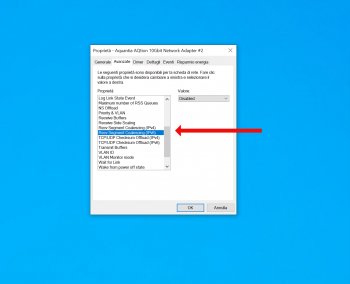Dude. You are a rock star. So weird how these are working in general, but not for certain things. I had actually thrown my ISP completely under the bus. But their equipment change corresponded with My equipment change on the mac pro, and since the ethernet (why use wifi on this thing?) was connecting well to so many sites and not others, I thought it was them. When I switch to wifi, it's reliable.
Some others who did not solve the whole problem: I found that downloads now broke when I did this. I had to turn off all the hardware acceleration features of the switch to make it work. Basically any hardware offload features for the NIC. That solved it for me.
-------
It seems that at least for me, a good way to test for this is to use the folding at home client. I ran into problems both fetching workloads and uploading results. Only the upload was failing at first. After I made the recv buff change, the downloads failed too. Only turning off all NIC acceleration fixed my connectivity.
--------
BTW Acquantia's ESX drivers are equally annoying. For example they claim they work on ESXi 6.7 and 7.0. They do work on ESXi 6.7. On 7.0 they work if you have 10Gbe switch or so I hear.
If you have a mere gigabit switch, they take out everything on the network. In the whole house, somehow DOS'ing the router.
So... Acquantia .... now acquired by Marvell... seems to be doing a cruddy job with testing other platforms at the moment. Apple owns the quality on this, but it's hard to catch everything. Note above this only happens on some ISPs. It is possible my ISP is partially at fault. But we have to be network engineers to understand why.