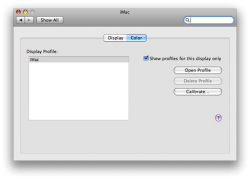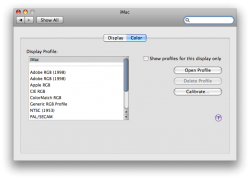I just got my new SR Macbook and the screen sucks compared to what I saw at the store. I'm not sure whether the model at the store is non-SR or not. My question is, are all SR Macbook screens washed out or did I get a lemon?
Got a tip for us?
Let us know
Become a MacRumors Supporter for $50/year with no ads, ability to filter front page stories, and private forums.
Are ALL new SR Macbook screens washed out?
- Thread starter herbiehancock00
- Start date
- Sort by reaction score
You are using an out of date browser. It may not display this or other websites correctly.
You should upgrade or use an alternative browser.
You should upgrade or use an alternative browser.
I'm gonna hope that not all have screen issues but most do
It's easy to fix though
1) Download a profile (I use one called David's Profile)
2) Go to Universal Access and turn contrast up by 2 clicks
It's easy to fix though
1) Download a profile (I use one called David's Profile)
2) Go to Universal Access and turn contrast up by 2 clicks
I'm gonna hope that not all have screen issues but most do
It's easy to fix though
1) Download a profile (I use one called David's Profile)
2) Go to Universal Access and turn contrast up by 2 clicks
Where do you find David's Profile?
I calibrated mine and it looks great. My husband has a non Santa Rosa and ours looks about the same. Mine is a touch brighter though.
Search through the Macbook forums for a topic about screen calibration and you should find it inside
Wow, I am so glad this thread came out...
I just thought the washed out look was normal for the MacBooks.
Now I adjusted the contrast one half of the first line (I did Control+Option+Command+ the period key three times)
It looks TERRIFIC now!
Thanks!

I just thought the washed out look was normal for the MacBooks.
Now I adjusted the contrast one half of the first line (I did Control+Option+Command+ the period key three times)
It looks TERRIFIC now!
Thanks!
I calibrated Mine. Now it looks a lot better.
Can you share your colorprofile ?
It might be like this...i just downloaded davids color profile & placed it in my library/colorsync/profiles/displays folder. I have verified it is there. When I to go displays>color I can older see the default display color lcd but not David's any ideas?
thanks
[1]
Make sure it looks like this...
[2]
Attachments
I calibrated the screen using Supercal and it looks much better now. Although it does look a little skewed towards the blue side, but contrast improved quite a bit.
I haven't seen the new SR macbook screens yet so I can't really comment. How can they be worse than the old ones?
What's wrong with the old ones? I have a just-pre-SR black macbook and the only issue I have with it is a pretty awful up/down viewing angle. But this is something I've found with all laptops, so I dont have a problem with it.
I calibrated a friends MB a few hours ago and this is what i came up with
Enjoy
This profile is the best one for me, my macbook screen is perfect now.
//Everlast
Got my new MB on the 20th. Beautiful. Up-adjusted the contrast and it looks great. Maybe I am not that picky...yet, but I sure do appreciate all of you being so helpful on here.
I will bookmark the zip file with the color profile for use later.
Thanks everybody!
I will bookmark the zip file with the color profile for use later.
Thanks everybody!
Register on MacRumors! This sidebar will go away, and you'll see fewer ads.