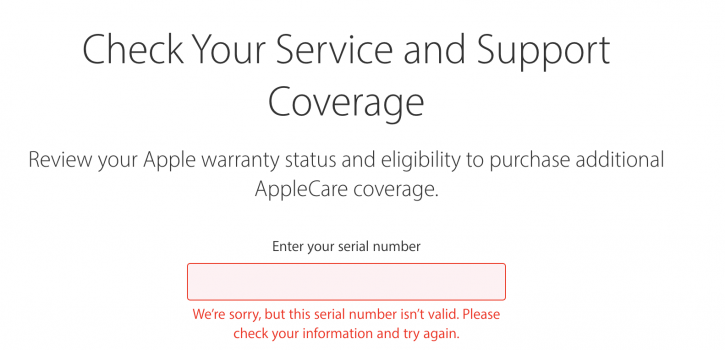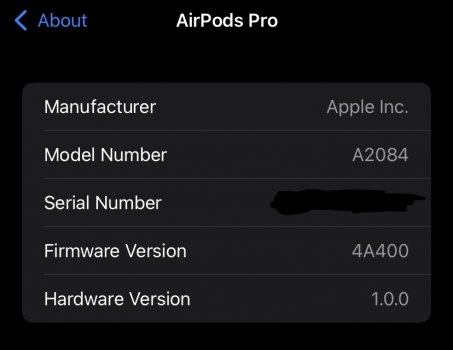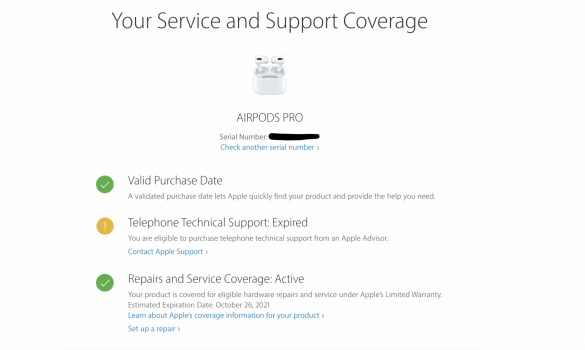My sister bought me second hand airpods pros a bit ago (the seller had good reviews and the airpods were sold as personal item of theirs, it came with a protective case and was not packaged to look brand new) and I noticed the limited warranty had been extended due to the extension of the replacement program. I wanted to look into replacing them since I have noticed they have some static but now I'm not sure if they are real or not.
When inputting the serial number as shown on the case I see a valid purchase date but then I try putting in the serial number for the right and left buds and it says that the serial number isn't valid.
The airpods model number is a2084 if that matters. Other than the static they work fine. They're on the latest update, connect immediately to my iphone and macbook, I can hear the audio shifting as I move when using spatial audio, ANC does a good job of filtering noise out, seamleslly toggles between transparent, ANC and off modes with a notable difference in each mode, all the features related to the airpods in settings work including the ear tip test and audio sharing, they charge wirelessly, optimized charging works great but I know fakes are getting better so now I'm not sure if these aren't some really good fakes.
Since I can't access an apple store at the moment I was thinking of doing mail in for the replacement program. If I sent them and they turned out to be fake, they should just send the airpods back with a message that they're fake right? I don't want them to think I was trying to scam them or anything. Or is there a better way to figure out if they're legit or not?
When inputting the serial number as shown on the case I see a valid purchase date but then I try putting in the serial number for the right and left buds and it says that the serial number isn't valid.
The airpods model number is a2084 if that matters. Other than the static they work fine. They're on the latest update, connect immediately to my iphone and macbook, I can hear the audio shifting as I move when using spatial audio, ANC does a good job of filtering noise out, seamleslly toggles between transparent, ANC and off modes with a notable difference in each mode, all the features related to the airpods in settings work including the ear tip test and audio sharing, they charge wirelessly, optimized charging works great but I know fakes are getting better so now I'm not sure if these aren't some really good fakes.
Since I can't access an apple store at the moment I was thinking of doing mail in for the replacement program. If I sent them and they turned out to be fake, they should just send the airpods back with a message that they're fake right? I don't want them to think I was trying to scam them or anything. Or is there a better way to figure out if they're legit or not?