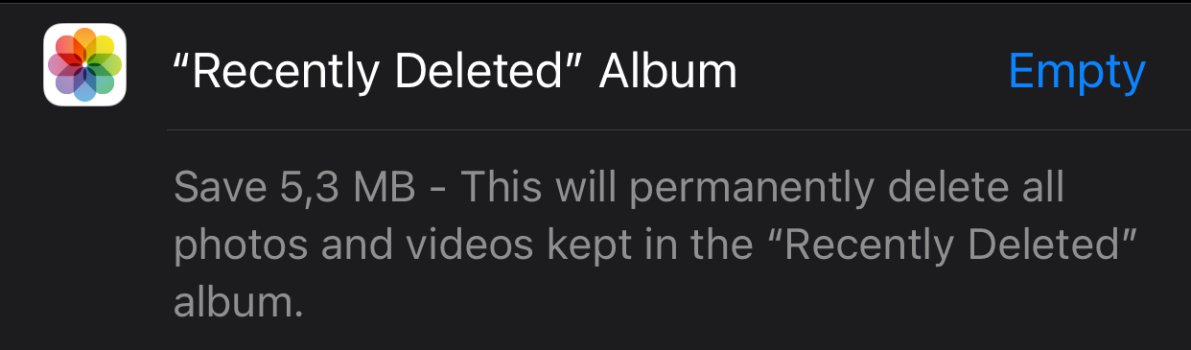Got a tip for us?
Let us know
Become a MacRumors Supporter for $50/year with no ads, ability to filter front page stories, and private forums.
Are the pics saved to the cloud?
- Thread starter zoran
- Start date
- Sort by reaction score
You are using an out of date browser. It may not display this or other websites correctly.
You should upgrade or use an alternative browser.
You should upgrade or use an alternative browser.
Initially the deleted items will go to the “recently deleted” album for 30 days. You can manually immediately delete the images from that album to free up space sooner.
Right, so they'll be automatically deleted in that number of days. If you want to delete them now, select some or all and then delete.I did and sone photos have a marking of "number of days”
Delete and recover photos and videos on iCloud.com
On iCloud.com, delete photos and videos from iCloud Photos. You can also recover them within 30 days.
support.apple.com
If you have iCloud Photos enabled, yes.Are they pics that are located on the cloud?
Do you mean the “Recently Deleted Album” ?Look at your photo folders and find the one that says recently deleted.
Attachments
Oh... iCloudPhotos are not Enabled... so why are photos in the Recently Deleted files have that mark informing the days to be deleted?If you have iCloud Photos enabled, yes.
If you don't have iCloud Photos enabled, then it sounds like they're only on your phone. I've never tried it without iCloud Photos enabled, but I imagine the deletion process might be the same.
I just want you to be careful you don't accidentally delete any photos.
One way to check whether you have any photos in iCloud is to log into icloud.com and check the Photos app there. Do you have an iPad and/or Mac that has iCloud Photos enabled?
If you don't have iCloud Photos enabled, are you backing up your photos to your Mac?
What is it you're really trying to do?
I just want you to be careful you don't accidentally delete any photos.
One way to check whether you have any photos in iCloud is to log into icloud.com and check the Photos app there. Do you have an iPad and/or Mac that has iCloud Photos enabled?
If you don't have iCloud Photos enabled, are you backing up your photos to your Mac?
What is it you're really trying to do?
Yes im backing up my Photos/Videos on my iMac.
Like i mentioned before, iCloud is not enabled! Im sorry for not giving that info before, im not really using iCloud, thats the reason why i didn't have iCoud enabled!
Right now im away from my iMac and since my iPhone is starting to be filled up with Photos, im not allowed to do other things (like for eg. updating iOS to the latest version) due to not enough iPhone free space.
Like i mentioned before, iCloud is not enabled! Im sorry for not giving that info before, im not really using iCloud, thats the reason why i didn't have iCoud enabled!
Right now im away from my iMac and since my iPhone is starting to be filled up with Photos, im not allowed to do other things (like for eg. updating iOS to the latest version) due to not enough iPhone free space.
Last edited:
Register on MacRumors! This sidebar will go away, and you'll see fewer ads.