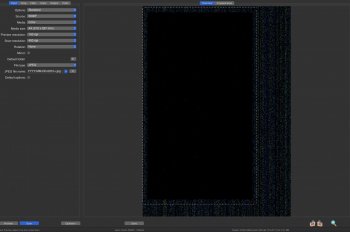My CanoScan 5600F wasn't doing so hot after updating to Catalina, and trying to make it work better just broke everything. It seems that Canon has dropped support for MacOS entirely. Trying to go through Windows 10 via Parallels did nothing either.
So, does anyone have a scanner that is fully supported in Catalina? I'm only looking for flatbed type scanners like the 5600F, and preferably no bigger, as desk space is already at a premium. Not interested at all in a printer combo
So, does anyone have a scanner that is fully supported in Catalina? I'm only looking for flatbed type scanners like the 5600F, and preferably no bigger, as desk space is already at a premium. Not interested at all in a printer combo