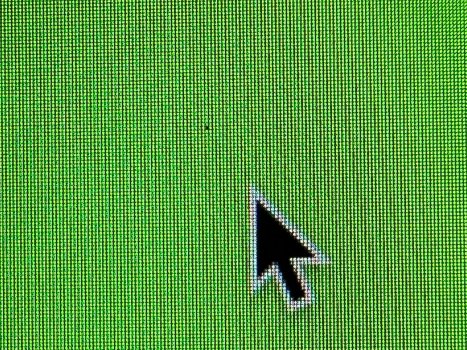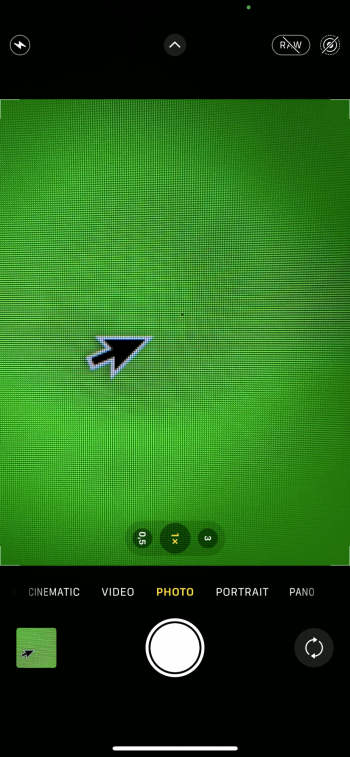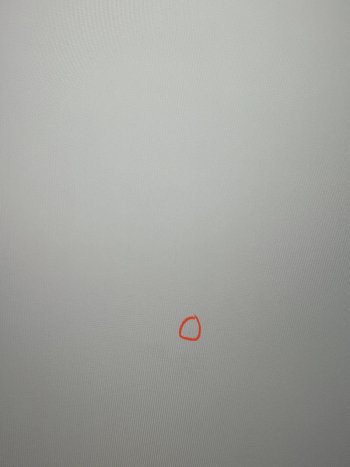Thankfully, I guess display manufacturers have improved their processes to the point where dead/stuck pixels are rare. I remember back in the Powerbook days, it almost seemed rare to get a machine with no bad pixels. Sometimes you could massage them back to life, usually not though. It was the most stressful part of buying a new computer (for me at least). Heck, sometimes I'd pull it out right in the parking lot of the store to do an initial check (and then scrutinize more carefully once I got it home), and dreaded having to fight with customer service in having to return/exchange it (since it was stated that a certain number of bad pixels was to be expected). You might be faced with the gamble of, "do I return a machine with a dead pixel near the edge and risk getting a replacement that's even worse, with several stuck pixels right in the middle?").
But in the past 10-12 years or so, between me and my family members, I think I've bought probably 8-9 Apple laptops, and not one of them (knock on wood) has had any such issues. I've never seen them on my iPads or iPhones either.