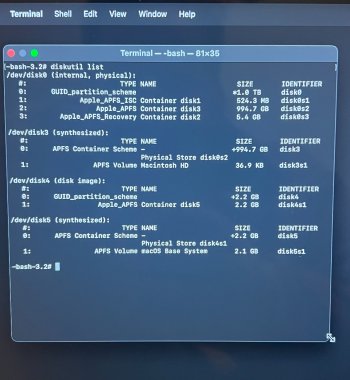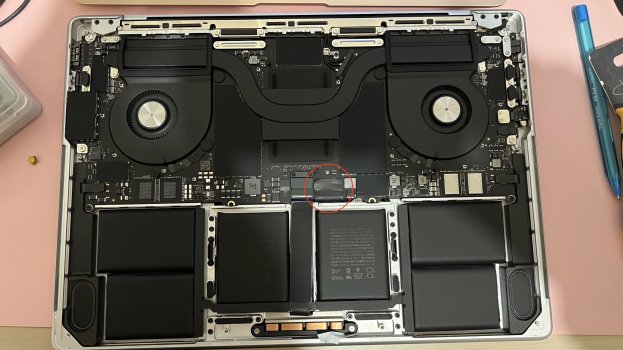Hello all,
I recently bought an open box 14in M3 Max MacBook on eBay. I got a fantastic deal on it and was excited to receive it. This will be my 3rd mac purchase on eBay (along with a few iPads and iPhones), and everything usually goes well, but I will be putting an end to this practice immediately as this one has really stressed me out!
The MacBook arrived and was indeed in a new condition, the laptop itself had been disturbed but it had been re-wrapped etc… the charger had clearly not been touched at all. All well, until I tried to turn it on… no juice. The battery was completely dead.
This was my first alarm bell. Simple fix, I plugged it in and phew, it began charging fine.
Next up, I got through to the recovery menu. Previous owner must have wiped it at an SSD level, so I hit ‘reinstall Sonoma’ and was confronted with…. An activation lock. Obviously the biggest alarm bell in my brain started to ring but I thought I’d calmly give the seller the benefit of the doubt and contacted them. The next day they apologised and explained it was a family member’s laptop and they were getting in touch for the Apple ID and password for me to unlock it (strange I thought) but I waited and eventually got a message saying it should work.
I assume they removed the activation lock remotely through Find My. Indeed- the lock was gone and I could re-install Sonoma.
By this point though I was at panic stations and the MacBook was tainted to me. I cancelled the Sonoma install and decided to use my MBA to do a DFU restore on the new MacBook. This was successful and completed… but I can’t shake the feeling this MacBook deal is going to bite me in the ass somehow. I wanted to re-sell it on eBay but the fees are way too high, I can’t return it because in fairness, the seller did everything to help me.
Say this seller WAS a bad egg, they activated the macbook 1 month prior to my purchase, could it be hacked in some way that would survive a DFU restore? Is there a chip you can replace on the logic board that might keep feeding some kind of malware regardless of the wipe? Can they do anything with the serial number etc?
It is not managed by any MDM profile and the activation lock appears to have been removed. For all intents and purposes it seems fine but I’m insanely paranoid about this cursed laptop now.
TL;DR Bought a used M3 MacBook, can anything bad survive a DFU restore?
I recently bought an open box 14in M3 Max MacBook on eBay. I got a fantastic deal on it and was excited to receive it. This will be my 3rd mac purchase on eBay (along with a few iPads and iPhones), and everything usually goes well, but I will be putting an end to this practice immediately as this one has really stressed me out!
The MacBook arrived and was indeed in a new condition, the laptop itself had been disturbed but it had been re-wrapped etc… the charger had clearly not been touched at all. All well, until I tried to turn it on… no juice. The battery was completely dead.
This was my first alarm bell. Simple fix, I plugged it in and phew, it began charging fine.
Next up, I got through to the recovery menu. Previous owner must have wiped it at an SSD level, so I hit ‘reinstall Sonoma’ and was confronted with…. An activation lock. Obviously the biggest alarm bell in my brain started to ring but I thought I’d calmly give the seller the benefit of the doubt and contacted them. The next day they apologised and explained it was a family member’s laptop and they were getting in touch for the Apple ID and password for me to unlock it (strange I thought) but I waited and eventually got a message saying it should work.
I assume they removed the activation lock remotely through Find My. Indeed- the lock was gone and I could re-install Sonoma.
By this point though I was at panic stations and the MacBook was tainted to me. I cancelled the Sonoma install and decided to use my MBA to do a DFU restore on the new MacBook. This was successful and completed… but I can’t shake the feeling this MacBook deal is going to bite me in the ass somehow. I wanted to re-sell it on eBay but the fees are way too high, I can’t return it because in fairness, the seller did everything to help me.
Say this seller WAS a bad egg, they activated the macbook 1 month prior to my purchase, could it be hacked in some way that would survive a DFU restore? Is there a chip you can replace on the logic board that might keep feeding some kind of malware regardless of the wipe? Can they do anything with the serial number etc?
It is not managed by any MDM profile and the activation lock appears to have been removed. For all intents and purposes it seems fine but I’m insanely paranoid about this cursed laptop now.
TL;DR Bought a used M3 MacBook, can anything bad survive a DFU restore?
Last edited: