I realize that many apps are cross platform and already have an app for Mac OS such as fantastical. But does anyone have an app/apps right now that they love on an iPad/iPhone that they also love for the M1 Mac? I am just wondering if the app availability on a Mac is more of a gimmick. I guess we will see how many optimize apps for the new M1 in the coming months. So far all the buzz is about how well the new silicone and soc seem to work.
Got a tip for us?
Let us know
Become a MacRumors Supporter for $50/year with no ads, ability to filter front page stories, and private forums.
Are there any iOS apps that you find useful (as useful as an iPad or iPhone) on the new M1.
- Thread starter eez123
- Start date
- Sort by reaction score
You are using an out of date browser. It may not display this or other websites correctly.
You should upgrade or use an alternative browser.
You should upgrade or use an alternative browser.
Changed it. had something else on my mind.
Your question is interesting. I have the M1 Mac Mini, and yesterday I was looking through the App Store for iPad apps that might be useful and considering what I already have on my iPad. The only things I could come up with as maybe useful are music synths or iPad games. For anything related to productivity, there are probably better Mac alternatives.
i have to yet try some of the iOS apps but have not for the reasons mentioned above: Productivity app experiences on Mac platform are way better the iOS apps. May be I would try podcast apps or games (if you are into games) or some other specific apps like YouTube Music or Google Home - things where there aren’t good Mac app alternatives.
Haven't gotten my M1 MBP yet, but I'm looking forward to trying these:
Shortcuts
Apollo
HACK (for HackerNews)
Channels
Carrot (to see if it's better than the current macOS version)
Philips hue
Cubasis 3
Affinity Photo & Designer (I own the iPadOS version, not the macOS version)
Plus an assortment of Korg & Moog synths and stuff.
It would be nice to use a dedicated Gmail app and maybe try a couple different weather apps.. Apparently a large number of iPadOS apps will come with Widgets and stuff, too. Maybe all not officially, yet, but still. I think we'll all be surprised at how well some apps run straight away, and then even better down the live when more updates come out to support them better.
Shortcuts
Apollo
HACK (for HackerNews)
Channels
Carrot (to see if it's better than the current macOS version)
Philips hue
Cubasis 3
Affinity Photo & Designer (I own the iPadOS version, not the macOS version)
Plus an assortment of Korg & Moog synths and stuff.
It would be nice to use a dedicated Gmail app and maybe try a couple different weather apps.. Apparently a large number of iPadOS apps will come with Widgets and stuff, too. Maybe all not officially, yet, but still. I think we'll all be surprised at how well some apps run straight away, and then even better down the live when more updates come out to support them better.
This is the BEST thread on the forum since the M1s came out.
I have tried a single iOS app as I'm now an Android guy due to Xiaomi phones and their cameras at the particular pricepoints.
I was a hardcore iOS guy before though, so I'm open for suggestions.
Thanks for the nice thread.
I have tried a single iOS app as I'm now an Android guy due to Xiaomi phones and their cameras at the particular pricepoints.
I was a hardcore iOS guy before though, so I'm open for suggestions.
Thanks for the nice thread.
Some stuff NOT available on Mac, but only as iPhone/iPad app, I use now on my M1
Overcast (podcast)

 apps.apple.com
View attachment 1678706
apps.apple.com
View attachment 1678706
Reversee (yandex, bing, google reverse image search)
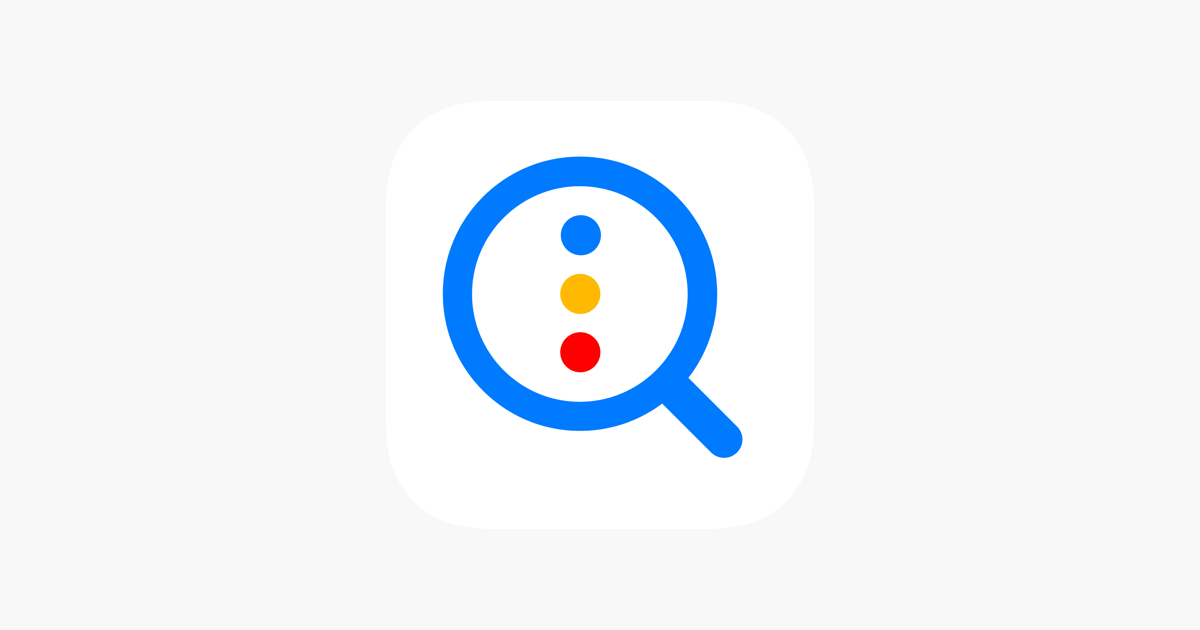
 apps.apple.com
View attachment 1678710
apps.apple.com
View attachment 1678710
Stocard Reward cards Wallet (because I need loyalty numbers sometimes on my desktop)

 apps.apple.com
View attachment 1678712
apps.apple.com
View attachment 1678712
Forges of Empires (civ game)
 View attachment 1678716
View attachment 1678716
Overcast (podcast)
Overcast
A powerful, simple, award-winning podcast player. Featured by the App Store as Editor's Choice and critically acclaimed by The Verge, TechCrunch, 9to5Mac, AppAdvice, and more. No big company or VC funding here — Overcast is the only major podcast app written by a single person. The Verge...
Reversee (yandex, bing, google reverse image search)
Reversee: Reverse Image Search
Reversee is a bridge between your pictures and reverse image search engines, allowing you to make a search by image. Use Reversee to search for: - Webpages displaying a picture. - A higher resolution version of a picture. - Someone's social network profile¹. PS: Although the app allows you...
Stocard Reward cards Wallet (because I need loyalty numbers sometimes on my desktop)
Stocard - Rewards Cards Wallet
Join 70 million Stocard users and store all your rewards cards in one free app. Wall Street Journal: "a clever way of turning a smartphone into a virtual wallet" Techcrunch: "a simple but clever take on the mobile phone-as-loyalty-card-wallet" DIGITIZE YOUR REWARDS CARDS Unclutter your...
Forges of Empires (civ game)
Forge of Empires: Build a City
Build your empire and journey through the ages: With Forge of Empires, we bring our award-winning strategy game to your iPad and iPhone. Build your city and develop it from the Stone Age to modern times (and beyond). Download the app and play Forge of Empires now! 5/5 "A brilliant city...
apps.apple.com
the problem is that not every app is available. Most of the apps that have a macOS Version are not in the AppStore.
I am using:
- Overcast
- Prism (Plex)
- Zendesk
- UniFi Network
- Apollo (Reddit)
- ImgPlay (gifs)
- SSL Checker
- We Connect (eGolf)
I like That for many webtools there are apps for iOS available, like Zendesk. But I prefer an app with proper notifications than using a website. I whish all app were available.
I am using:
- Overcast
- Prism (Plex)
- Zendesk
- UniFi Network
- Apollo (Reddit)
- ImgPlay (gifs)
- SSL Checker
- We Connect (eGolf)
I like That for many webtools there are apps for iOS available, like Zendesk. But I prefer an app with proper notifications than using a website. I whish all app were available.
from the front page
As it turns out, the M1 Macs are able to run any .ipa file, which is the format used for iOS apps.
https://www.macrumors.com/how-to/install-any-ios-app-m1-mac/
As it turns out, the M1 Macs are able to run any .ipa file, which is the format used for iOS apps.
https://www.macrumors.com/how-to/install-any-ios-app-m1-mac/
I'm planning to use Audible, Instagram and the Shop by Shopify app. Maybe Carrot since it has a different data provider on iOS. If someone can work out how to make the apps full screen or at least scalable I'd like Infuse and the Xbox app.
I've thought about using Discord just for the smaller interface footprint but we'll see.
I've thought about using Discord just for the smaller interface footprint but we'll see.
Sadly there are quite a number of iOS Apps I find EXTREMELY useful on my M1 Air; but almost all of them were blocked by the developers for some reason. This is one of my favorite features, and it can only be enjoyed by those willing to work around these blocks.
My Mac was in transit to me when I began reading that "some" iOS apps would be blocked from running. I remember my heart sinking. Now I see this was an appropriate reaction.
My Mac was in transit to me when I began reading that "some" iOS apps would be blocked from running. I remember my heart sinking. Now I see this was an appropriate reaction.
I'm planning to use Audible, Instagram and the Shop by Shopify app. Maybe Carrot since it has a different data provider on iOS. If someone can work out how to make the apps full screen or at least scalable I'd like Infuse and the Xbox app.
I've thought about using Discord just for the smaller interface footprint but we'll see.
Just to follow up since I now have it in my hands:
- Audible is fine, nice to finally have on Mac
- Instagram is fine
- Shop is fine
- Carrot will not restore purchases so I can't access certain data sources. The iOS version does allow the widget in the MacOS notification centre though which is great
- Infuse works great and allows full screen
- Xbox works full screen but seems to be limited to 720p so not fantastic
- Discord shows as a landscape iPad app using about as much real estate as the MacOS version
- Twitch, which is useful for the live streamer notifications and the notification centre widget. It also allows PiP but that's a bit buggy
- Headspace, because I like the widget that changes meditations depending on time of day
- Sensibo, which is good for precise control of my air conditioner
- Channels app, good for TV and it works fullscreen
- TikTok works great, but not sure how often I'll use it. It does come with a widget for anybody who uses it a lot
Has anyone been able to sideload Microsoft Teams IPA? How is it working?
Why wouldn't you just use the Mac app for Teams?
Right now, I don't have any iOS apps installed on my Mac. To be fair, I can't think of one along my list of commonly used apps that either a) doesn't have a Mac OS version already or b) doesn't have a web based version that works perfectly fine on the Mac. For a lot of the other apps, either I use them with my Apple Pencil or they rely so much on touch interaction that running them on the Mac would be counterproductive. Hopefully developers will update their apps for cross-platform functionality, and then I may reconsider installing iOS/iPadOS apps on this Mac.
I couldn't get it to complete the sign in, unfortunately. It ran, but crashed every time I tried to sign in with my O365 credentials.Has anyone been able to sideload Microsoft Teams IPA? How is it working?
Because the Mac app is basically an Electron monstrosity. The iPad app is leaner and a much better user experience. Alas, not workable on the Mac yet.Why wouldn't you just use the Mac app for Teams?
I just side loaded the Gmail app! It's greatHaven't gotten my M1 MBP yet, but I'm looking forward to trying these:
Shortcuts
Apollo
HACK (for HackerNews)
Channels
Carrot (to see if it's better than the current macOS version)
Philips hue
Cubasis 3
Affinity Photo & Designer (I own the iPadOS version, not the macOS version)
Plus an assortment of Korg & Moog synths and stuff.
It would be nice to use a dedicated Gmail app and maybe try a couple different weather apps.. Apparently a large number of iPadOS apps will come with Widgets and stuff, too. Maybe all not officially, yet, but still. I think we'll all be surprised at how well some apps run straight away, and then even better down the live when more updates come out to support them better.
Pocketcasts has a native Mac and PC desktop app though--have you tried that?I’ve been loving PocketCasts, which I installed as an .IPA. But now an update is out and I realize the problem with side loading: no automatic updates. Might switch to Overcast for that alone.
Register on MacRumors! This sidebar will go away, and you'll see fewer ads.

