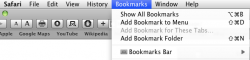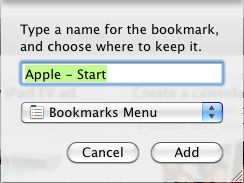I am still getting used to Appple with my new Mini
I am still missing stuff I would like to have on the Mini.
Like the icon in the task bar on window OS / You know, the icon that show when my internet is connected???? the little tv screens.....
I found a Icon site. but do not understand what some of them are.
I am not sure if this is the best place to ask this question.
I am also having difficulty understanding how to bookmark easily in Safari like I do with Firefox etc??? Safari does not seem to offer me the option to bookmark a page and "choose "exactly where to place it.
and also make a new folder in bookmark menu> all in one operation>>> also cant seem to get my bookmarks to stay in the left of screen. when open bookmark they open in a whole window... instead of on the left side of screen in folders ;like I am used to in XP
also is there a built in image capture program in Apple software... like "Hoversnap" In my window mchs ? I push the shift key and "print screen" keys at the same time and it save screen shots
There is so much to learn
Thanks Jean
I am still missing stuff I would like to have on the Mini.
Like the icon in the task bar on window OS / You know, the icon that show when my internet is connected???? the little tv screens.....
I found a Icon site. but do not understand what some of them are.
I am not sure if this is the best place to ask this question.
I am also having difficulty understanding how to bookmark easily in Safari like I do with Firefox etc??? Safari does not seem to offer me the option to bookmark a page and "choose "exactly where to place it.
and also make a new folder in bookmark menu> all in one operation>>> also cant seem to get my bookmarks to stay in the left of screen. when open bookmark they open in a whole window... instead of on the left side of screen in folders ;like I am used to in XP
also is there a built in image capture program in Apple software... like "Hoversnap" In my window mchs ? I push the shift key and "print screen" keys at the same time and it save screen shots
There is so much to learn
Thanks Jean