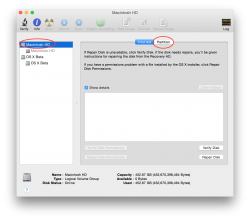Got a tip for us?
Let us know
Become a MacRumors Supporter for $50/year with no ads, ability to filter front page stories, and private forums.
Are you guys planning on keeping PB till official release or back to mavericks?
- Thread starter hirtaza
- Start date
- Sort by reaction score
You are using an out of date browser. It may not display this or other websites correctly.
You should upgrade or use an alternative browser.
You should upgrade or use an alternative browser.
Both. I have two partitions. I'll use Yosemite as my daily causal use to submit feedback to Apple, but I will need Mavericks occasionally for apps that aren't working properly under Yosemite.
thats interesting! can you tell me how I can partition my Harddrive and do the same? and whats the minimum space I should keep for Yosemite?
So far Yosemite is stable enough for daily casual use and surfing the web while I'll be using Mavericks for work.
thats interesting! can you tell me how I can partition my Harddrive and do the same? and whats the minimum space I should keep for Yosemite?
You can look in the Yosemite forum for more information, but here is how you do it.
FIRST: Make sure you have a good backup. Partitioning shouldn't cause any issues (I do it often), but it never hurts to be safe.
Open disk utility
Select your main drive (most likely Macintosh HD) and select partition.
Set the amount of space to allocate (I recommend at least 30GB, this will leave you with around 20 GB or more for third party apps and your files/content). I used 50 GB.
Name your partition and let DU do the rest.
When you need to switch between them hold down the option key on on startup.
To select which partition is your main drive go to Startup disk in System Preference and click one. The selected one will be highlighted in blue. This is the partition that your Mac will automatically boot in to when you turn it on or restart.
When using each partition, the other partition is automatically mounted (appears in the Finder sidebar). For example if your partitions are Mac HD and Beta, when you boot into Beta you'll see your Mac HD listed in the finder where you can dig into your user and have access to your other files. This happens automatically and I have found no way to stop it. You can just right click it and select "Eject" if you wish. Think of it like having your other user as an attached flash drive. I can't think of any reason it would cause issues, but I usually eject it unless I need a file from the other partition.
-----------------------
Note: Normally you could just delete off a partition when you're done with it no problem, but Yosemite changes this.
Look at the steps in this post (https://forums.macrumors.com/showthread.php?p=19190714#post19190714) to make your Yosemite beta partition delete-able (not a word I know
Attachments
Last edited:
I'll keep both. Mavericks on my SSD and Yosemite on a HDD in bay 1. Once the final comes out, I'll replace Mavericks on the SSD when Yosemite is ready.
I have two partitions on my MacBook Pro. One for Mavericks where I'll do 90% of my work and Yosemite where I'll mess around and discover new things about 10.10 and of course where I'll surf the web for ***** and giggles and of course submitting feedback. I won't be transferring over any of my files or installing third party apps until the public release this fall.
Installed over my main partition, and I'll be keeping it, barring any major bugs that crop up that haven't already. Running pretty smoothly so far...
I'm keeping it in a separate partition. I would put it in my main partition but I have some apps that don't work unfortunately 
Thankyou! so much honestly! I wasn't expecting such a detailed reply but I just partitioned my hard drive and installed Yosemite! I really appreciate it! cheers!You can look in the Yosemite forum for more information, but here is how you do it.
PS: If I ever want to get rid of my (current Yosemite) partition, is there a way I can combine it back to my original Macintosh HD one without reformatting the whole hard drive as whole?
Thankyou! so much honestly! I wasn't expecting such a detailed reply but I just partitioned my hard drive and installed Yosemite! I really appreciate it! cheers!
PS: If I ever want to get rid of my (current Yosemite) partition, is there a way I can combine it back to my original Macintosh HD one without reformatting the whole hard drive as whole?
Sure. Normally you just use Disk Utility to delete the partition and the space is automatically added back to your remaining partition. Yosemite makes this a little more irksome. Use the link I posted in my above reply to get the Yosemite partition's ID and then the other command to delete it. I have yet to follow those steps to delete my partition so I am unsure if the delete command actually deletes it or makes it delete-able via Disk Utility, but either way the space is added back to your existing partition.
No need to reformat the drive and you shouldn't have any issues.
Last edited:
says in the title:
Are you guys planning on keeping the public beta or going back to Mavericks until the official gets released? I'm not sure, personally I think I will go back to Mavericks
There may be 2-3 public betas so I plan to use all of them, then install a fresh copy when it's officially released.
says in the title:
Are you guys planning on keeping the public beta or going back to Mavericks until the official gets released? I'm not sure, personally I think I will go back to Mavericks
It seems to be working well enough that I don't see any reason not to keep using it until the official release.
I'll keep both. Mavericks on my SSD and Yosemite on a HDD in bay 1. Once the final comes out, I'll replace Mavericks on the SSD when Yosemite is ready.
Thats my plan exactly besides the SSD part... still using HDDs....
Since I put Yosemite on an external SSD, I'll be flipping back and forth between it and my primary Mavericks installation. Once the public release is out, and I am comfortable with it, I'll dump the beta on the external SSD and upgrade my primary SSD with it.
Register on MacRumors! This sidebar will go away, and you'll see fewer ads.