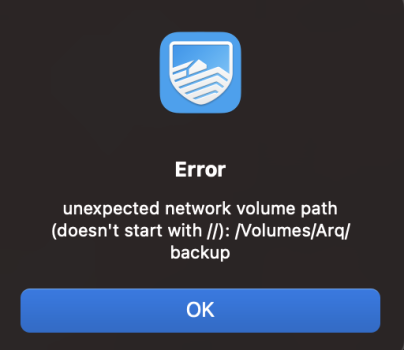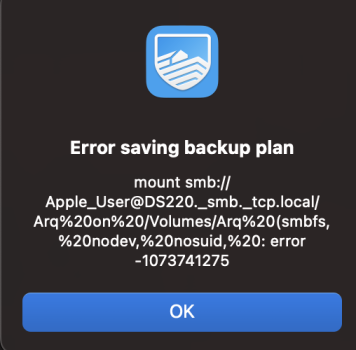I haven't used Arq Backup before with my Sinology NAS and It is asking for the UNC path, and I can't seem to figure out the right UNC path.
I put the folder where the Arq Backup will reside into Terminal and get the following...
/Volumes/M2\ MBA\ Arq\ Backup
It really is /Volumes / M2 MBA \ Arq Backup
If I try putting the aforementioned in with SMB or Afp //: followed by the rest, Arq can't find it. I must be missing something fairly obvious and dumb on my part.
I put the folder where the Arq Backup will reside into Terminal and get the following...
/Volumes/M2\ MBA\ Arq\ Backup
It really is /Volumes / M2 MBA \ Arq Backup
If I try putting the aforementioned in with SMB or Afp //: followed by the rest, Arq can't find it. I must be missing something fairly obvious and dumb on my part.
Last edited: