Hi everyone,
I am on a week 22 2.2ghz 15" SR MBP with a Samsung matte display. First let me say that this was my first mac laptop purchase and I am amazed at everything this OS and hardware can do. That being said, I don't think I can ignore my screen problem any more. While I do not know if you would call this yellowing per say, from a direct viewing angle the lower half of my display is most definitely darker and does not display a crisp white throughout. This is also very apparent during the grey loading screen, where the bottom corners are dark compared to the rest. Looking at a gradient test via LCD test, one can see really bad transitions (very apparent lines at several locations).
I know a lot of people on this forum have had this problem (I have read the posts about yellowing and gradient issues) and have had success after many replacements. Given that the rest of my mac is perfect (no flickering, no badly aligned keys, no enclosure problems), I do not want to have it replaced, but rather, just have a new screen put in. While I would pray for an LG, I do understand that it is up to chance.
Since I am new to mac/applecare, what is the best way to go about doing this? I just moved to Chicago so I have a huge apple store 30 min away from me, but I've heard very bad things about pompous geniuses who will claim they have never seen this issue until my laptop, assuming they will even acknowledge a problem in the first place. I do not know how applecare works, but I would prefer to not send it off given the problems people have been having lately (scratches, etc). I have heard it can be hard to demonstrate in store due to the fluorescent lighting, so what, if anything, do I need to come "armed with" as proof?
Thank you for reading this/replying, and I understand that the forum represents a very isolated part of the community as people generally do not post when good things happen relative to bad. Like I said, I have tried to live with this screen, but it is getting harder and harder to do. Please let me know if you need any additional information. I can try to take some pictures, but that often is not an accurate representation of what is being seen (due to lighting issues etc)
-Rosh325
By the way, I bought this on the very first day of SR MBP's, so I do not know if I am still eligable for phone support. I am definitely buying applecare at some point, so if I have to buy now, I can.
I am on a week 22 2.2ghz 15" SR MBP with a Samsung matte display. First let me say that this was my first mac laptop purchase and I am amazed at everything this OS and hardware can do. That being said, I don't think I can ignore my screen problem any more. While I do not know if you would call this yellowing per say, from a direct viewing angle the lower half of my display is most definitely darker and does not display a crisp white throughout. This is also very apparent during the grey loading screen, where the bottom corners are dark compared to the rest. Looking at a gradient test via LCD test, one can see really bad transitions (very apparent lines at several locations).
I know a lot of people on this forum have had this problem (I have read the posts about yellowing and gradient issues) and have had success after many replacements. Given that the rest of my mac is perfect (no flickering, no badly aligned keys, no enclosure problems), I do not want to have it replaced, but rather, just have a new screen put in. While I would pray for an LG, I do understand that it is up to chance.
Since I am new to mac/applecare, what is the best way to go about doing this? I just moved to Chicago so I have a huge apple store 30 min away from me, but I've heard very bad things about pompous geniuses who will claim they have never seen this issue until my laptop, assuming they will even acknowledge a problem in the first place. I do not know how applecare works, but I would prefer to not send it off given the problems people have been having lately (scratches, etc). I have heard it can be hard to demonstrate in store due to the fluorescent lighting, so what, if anything, do I need to come "armed with" as proof?
Thank you for reading this/replying, and I understand that the forum represents a very isolated part of the community as people generally do not post when good things happen relative to bad. Like I said, I have tried to live with this screen, but it is getting harder and harder to do. Please let me know if you need any additional information. I can try to take some pictures, but that often is not an accurate representation of what is being seen (due to lighting issues etc)
-Rosh325
By the way, I bought this on the very first day of SR MBP's, so I do not know if I am still eligable for phone support. I am definitely buying applecare at some point, so if I have to buy now, I can.