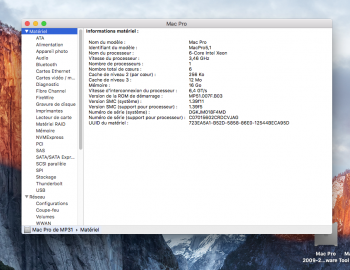hello you all,
I've told before the deliverer has damaged my mp 4.1 case, and the logicboard has right light on when powered, and won't start up with fans went crazy, haven't got any solution, I've decide to change the logicbaord, and I've done it, it did start up and run everything as normal, but the fans are full speed from the start up even before apple logo appears on the screen, I use smcfancontrol, the fans are in 800 to 1500, what should be the normal speed? and can anyone help to solve the problem please? thank you all so much.
I've told before the deliverer has damaged my mp 4.1 case, and the logicboard has right light on when powered, and won't start up with fans went crazy, haven't got any solution, I've decide to change the logicbaord, and I've done it, it did start up and run everything as normal, but the fans are full speed from the start up even before apple logo appears on the screen, I use smcfancontrol, the fans are in 800 to 1500, what should be the normal speed? and can anyone help to solve the problem please? thank you all so much.