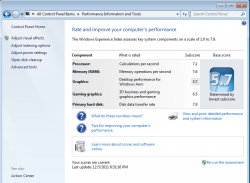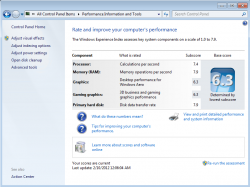Inspired by a guy known to the Internets as MKBHD I have started to build the worlds apparently fastest Mac Mini computer.
This is my 3rd Mac Mini I'm upgrading to the max so am no novice in that department.
If interested to see what "the opponent" have done, check out his videos:
Worlds Fastest Mac Mini Part1
What he have done to now claim to have the fastest Mac Mini is to get the build-to-order Intel Core i7 2.7GHz Mac Mini 2011, upgrade it with 2x8 GB OWC DDR1333 RAM and throwing in a OCZ Vertex 3 MAX IOPS Edition SSD drive.
Is that enough? Not if you ask me....
SPOILER ALERT:
There will not be any modding or actual building, but more like a step by step plan to chose the right components and how it goes after assembling the thing. Sprinkled with a bunch of benchmarks.
----------
[/COLOR]I will benchmark it and compare to both my former Mac but also compare it to the bench MKBHD have put on his Google+ and YouTube.
The machine I'm upgrading from is a Mac Mini 2010 server unibody (model ID 4.1) with specs as follow:
2.66 GHz Intel Core2Duo
nVidia GeForce 320M 256MB graphics
2x 4 GB Corsair DDR1066 RAM
2x Seagata Momentus XT 7.200RPM 500GB HDD / 4GB SSD in RAID0
OS X 10.6 Snow Leopard Server
The opponent have:
Mac Mini 5.2 2011
2.7 GHz Intel DualCore i7
AMD Radeon HD6630m 256MB graphics
2x 8 GB OWC DDR1333 RAM
OCZ Vertex 3 MAX IOPS Edition SSD (I think it's 240GB)
OS X 10.7 Lion
I have just received the new Mac Mini, in standart it is:
Mac Mini 5.2 2011
2.7 GHz Intel DualCore i7
AMD Radeon HD6630m 256MB graphics
2x 2 GB DDR1333 RAM
5.400 RPM 500GB HDD
OS X 10.7 Lion
But the main event is the build:
Mac Mini 5.2 2011
2.7 GHz Intel DualCore i7
AMD Radeon HD6630m 256MB graphics
2x 8 GB Corsair Vengeance DDR1600 auto-overclocking RAM
2x Intel Series 520 240 GB SSD in RAID0
OS X 10.7 Lion
----------
2011 Mac Mini 8GB or 16GB RAM?
SSDs in RAID0 - what disc to choose?
Screw Types /Screwdirvers needed for a MacMini 2011
Thermal paste upgrade any difference?
Selling my Mac Mini
Also run this whole thread @Bit-Tech link
And on 123macmini
----------
Info:

Geekbench:

DiskSpeed:

NovaBench:

XBench:

CineBench OpenGL:

CineBench CPU:

----------
The GeekBench test scores on the old Mac is not that impressive, mostly because I tested it in Snow Leopard Server and only testet the 32bit edition of GeekBench.
I did however for a while run the machine with Lion and got some pretty amazing results:
4612 points 64bit
and
4316 points 32bit
To compare the new build to the machine I now sold is not the biggest deal, more to see how much the upgrading in this machine change.
----------
This is the stock version build-to-order DualCore i7 2.7GHz with the slow 5.400RPM drive and silly 4GB RAM.
Info:

Geekbench 32bit:

Geekbench 64bit:

DiskSpeed:

NovaBench:

XBench:
Something strange happened, I waited forever but could not get it to make the Thread test, so here it is without and were it got stuck.
Later on I learned that a SandyBridge CPU can't run the Thread test, so that mystery is now solved


CineBench will probably not change so much before/after upgrading, but am testing it anyway.
CineBench OpenGL:

CineBench CPU:

----------
Saturday when I saw that my preferred SSDs had gone a few $ up in price I decided to order them.
My guess is that because of the newly released iPad there will be a bit higher demand for good NAND the next few weeks/month and therefor prices atm will not fall as much as they used to.
2 pcs. Intel 520 Series 240GB top-of-the-line SSDs on the way to me

8)
Link to test
----------
Over at 123macmini another user pointed me to this site:
Here is a guy there with the most evil mini I have yet seen, shortcut3d, he have a 2011 Mac mini server
2.0GHz Quad-Core Intel i7
8GB 1866MHz Kingston Hyper X
Dual (2) 240GB OCZ Vertex 3 MAX IOPS!!!
That gives him a staggering 9730 points in GeekBench!
I think he have the score to beat...
The Server mini have slower graphics but a Quad-Core i7 instead (wich in raw MHz terms is also slower), he have faster RAM, but only half the size as me...
Hmm wondering if I can beat that...
This is my 3rd Mac Mini I'm upgrading to the max so am no novice in that department.
If interested to see what "the opponent" have done, check out his videos:
Worlds Fastest Mac Mini Part1
What he have done to now claim to have the fastest Mac Mini is to get the build-to-order Intel Core i7 2.7GHz Mac Mini 2011, upgrade it with 2x8 GB OWC DDR1333 RAM and throwing in a OCZ Vertex 3 MAX IOPS Edition SSD drive.
Is that enough? Not if you ask me....
SPOILER ALERT:
There will not be any modding or actual building, but more like a step by step plan to chose the right components and how it goes after assembling the thing. Sprinkled with a bunch of benchmarks.
----------
[/COLOR]I will benchmark it and compare to both my former Mac but also compare it to the bench MKBHD have put on his Google+ and YouTube.
The machine I'm upgrading from is a Mac Mini 2010 server unibody (model ID 4.1) with specs as follow:
2.66 GHz Intel Core2Duo
nVidia GeForce 320M 256MB graphics
2x 4 GB Corsair DDR1066 RAM
2x Seagata Momentus XT 7.200RPM 500GB HDD / 4GB SSD in RAID0
OS X 10.6 Snow Leopard Server
The opponent have:
Mac Mini 5.2 2011
2.7 GHz Intel DualCore i7
AMD Radeon HD6630m 256MB graphics
2x 8 GB OWC DDR1333 RAM
OCZ Vertex 3 MAX IOPS Edition SSD (I think it's 240GB)
OS X 10.7 Lion
I have just received the new Mac Mini, in standart it is:
Mac Mini 5.2 2011
2.7 GHz Intel DualCore i7
AMD Radeon HD6630m 256MB graphics
2x 2 GB DDR1333 RAM
5.400 RPM 500GB HDD
OS X 10.7 Lion
But the main event is the build:
Mac Mini 5.2 2011
2.7 GHz Intel DualCore i7
AMD Radeon HD6630m 256MB graphics
2x 8 GB Corsair Vengeance DDR1600 auto-overclocking RAM
2x Intel Series 520 240 GB SSD in RAID0
OS X 10.7 Lion
----------
2011 Mac Mini 8GB or 16GB RAM?
SSDs in RAID0 - what disc to choose?
Screw Types /Screwdirvers needed for a MacMini 2011
Thermal paste upgrade any difference?
Selling my Mac Mini
Also run this whole thread @Bit-Tech link
And on 123macmini
----------
Info:

Geekbench:

DiskSpeed:

NovaBench:

XBench:

CineBench OpenGL:

CineBench CPU:

----------
The GeekBench test scores on the old Mac is not that impressive, mostly because I tested it in Snow Leopard Server and only testet the 32bit edition of GeekBench.
I did however for a while run the machine with Lion and got some pretty amazing results:
4612 points 64bit
and
4316 points 32bit
To compare the new build to the machine I now sold is not the biggest deal, more to see how much the upgrading in this machine change.
----------
This is the stock version build-to-order DualCore i7 2.7GHz with the slow 5.400RPM drive and silly 4GB RAM.
Info:

Geekbench 32bit:

Geekbench 64bit:

DiskSpeed:

NovaBench:

XBench:
Something strange happened, I waited forever but could not get it to make the Thread test, so here it is without and were it got stuck.
Later on I learned that a SandyBridge CPU can't run the Thread test, so that mystery is now solved


CineBench will probably not change so much before/after upgrading, but am testing it anyway.
CineBench OpenGL:

CineBench CPU:

----------
Saturday when I saw that my preferred SSDs had gone a few $ up in price I decided to order them.
My guess is that because of the newly released iPad there will be a bit higher demand for good NAND the next few weeks/month and therefor prices atm will not fall as much as they used to.
2 pcs. Intel 520 Series 240GB top-of-the-line SSDs on the way to me

8)
Link to test
----------
Over at 123macmini another user pointed me to this site:
philiparcario said:
Here is a guy there with the most evil mini I have yet seen, shortcut3d, he have a 2011 Mac mini server
2.0GHz Quad-Core Intel i7
8GB 1866MHz Kingston Hyper X
Dual (2) 240GB OCZ Vertex 3 MAX IOPS!!!
That gives him a staggering 9730 points in GeekBench!
I think he have the score to beat...
The Server mini have slower graphics but a Quad-Core i7 instead (wich in raw MHz terms is also slower), he have faster RAM, but only half the size as me...
Hmm wondering if I can beat that...
Last edited: