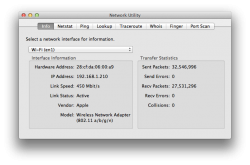Just picked up an Asus RT-N66U and I can't find anywhere in the admin that shows the current connection speed for connected clients. Am I completely blind? I thought it would be listed in the "network map" tab, but that only shows the client name/ip address, no connection speed.
Got a tip for us?
Let us know
Become a MacRumors Supporter for $50/year with no ads, ability to filter front page stories, and private forums.
Asus RT-N66U client connection speed table
- Thread starter snyder17315
- Start date
- Sort by reaction score