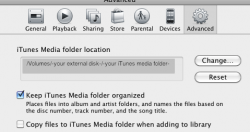Hello all. Let me first preface my post with the fact that I am both the father of a 2 year old and in my third year of a medical residency where I work 80 hours a week, so between the two I honestly don't have the several hours it would take to scour the various threads in order to come across the answers for myself. So it is with head down I come to this forum asking for the preverbial handout.
So here's the scenario: In an attempt to contain my son's evergrowing collection of cartoon DVDs and hoping to end the nightly search through 3 rooms and 2 vehicles to find the specific episode that he must watch before bedtime so I can just get some sleep, I am hoping to transfer all of my DVDs to my iTunes library (using handbrake?) so that I can push them via airplay to my pair of ATV2 using either the ATV2s or one of my wife or I's Iphone3GS and the remote app as a controller. The problem is I don't want to give up valuable internal hard drive space for this purpose or use the time-capsule that is currently serving as my router and work materials data back up. Of course this setup would also give me the added benefit playing my iTunes music collection on my home surround sound system.
So in summary, Gear so far: Mid 2010 27" iMac, ATV2 x 2, Time Capsule 2 TB, Iphone 3GS
Questions:
1. Does this scenario seem possible/plausible?
2. Is this the best way to accomplish these goals?
3. What is the best external hard drive for this purpose? (was considering an OWC mecury pro elite 2 TB)
4. What type of connect do I need to have between the iMac and the external hard drive to avoid enormous load times (not compatable with a 2 year old's patience) given the size of most DVDs? Ie: would a firewire 800 connection work or is eSATA indicated? (was also looking at the turnkey eSATA mod from OWC)
So here's the scenario: In an attempt to contain my son's evergrowing collection of cartoon DVDs and hoping to end the nightly search through 3 rooms and 2 vehicles to find the specific episode that he must watch before bedtime so I can just get some sleep, I am hoping to transfer all of my DVDs to my iTunes library (using handbrake?) so that I can push them via airplay to my pair of ATV2 using either the ATV2s or one of my wife or I's Iphone3GS and the remote app as a controller. The problem is I don't want to give up valuable internal hard drive space for this purpose or use the time-capsule that is currently serving as my router and work materials data back up. Of course this setup would also give me the added benefit playing my iTunes music collection on my home surround sound system.
So in summary, Gear so far: Mid 2010 27" iMac, ATV2 x 2, Time Capsule 2 TB, Iphone 3GS
Questions:
1. Does this scenario seem possible/plausible?
2. Is this the best way to accomplish these goals?
3. What is the best external hard drive for this purpose? (was considering an OWC mecury pro elite 2 TB)
4. What type of connect do I need to have between the iMac and the external hard drive to avoid enormous load times (not compatable with a 2 year old's patience) given the size of most DVDs? Ie: would a firewire 800 connection work or is eSATA indicated? (was also looking at the turnkey eSATA mod from OWC)