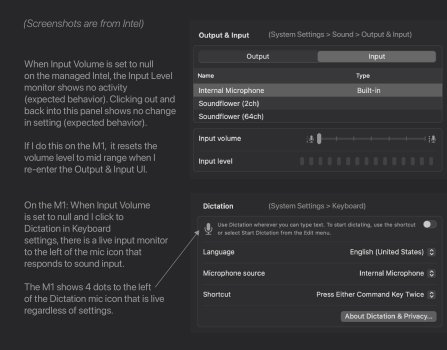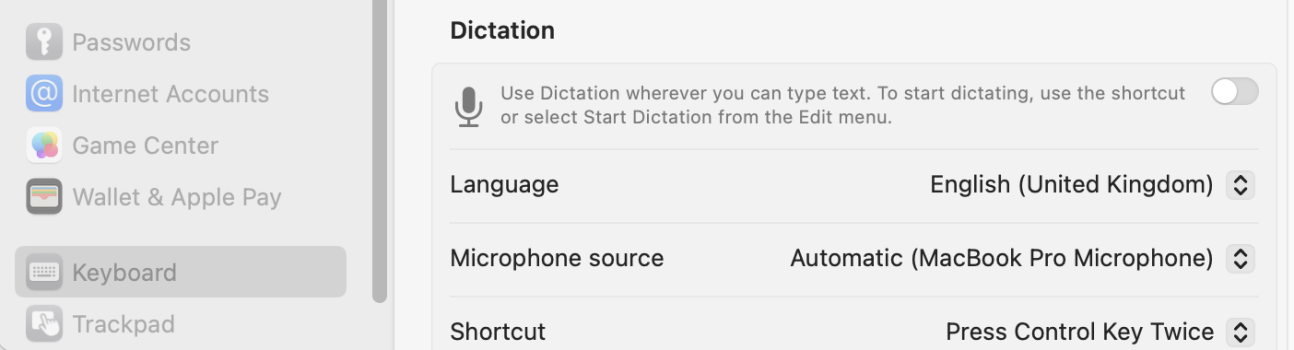I got a mac refresh for work. 24-inch iMac M1 from a 27-inch iMac Intel. On the 24-inch, I noticed that Sound Input, even when at 0, shows up as actively monitoring my sound input with a little indicator next to the dictation mic in Keyboard. When I go back to Sound, the Input is back up.
These Macs both have the same profile configs and are both managed with the same deployment, etc.
Both Macs have the latest Ventura update.
The Intel Mac does not have active input monitoring for dictation in Keyboard when dictation is off (to describe this, it is a visual indicator that sound is being detected live).
The only way to circumvent this glitch is to connect a mic, either through aux or usb-c, with its own inline mute function.
Has anyone heard of anything like this with the M1s? That's the only variable in this situation.
Thanks.
These Macs both have the same profile configs and are both managed with the same deployment, etc.
Both Macs have the latest Ventura update.
The Intel Mac does not have active input monitoring for dictation in Keyboard when dictation is off (to describe this, it is a visual indicator that sound is being detected live).
The only way to circumvent this glitch is to connect a mic, either through aux or usb-c, with its own inline mute function.
Has anyone heard of anything like this with the M1s? That's the only variable in this situation.
Thanks.