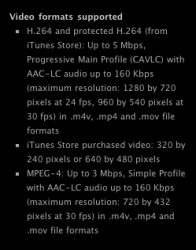On a few commercial DVD's, while using both/either handbrake and mac the ripper, I get audio through part of the feature, but then it stops for the rest of the movie. Any idea's what's going on there? Or how to fix it? Usually handbrake and MTR work great...
Got a tip for us?
Let us know
Become a MacRumors Supporter for $50/year with no ads, ability to filter front page stories, and private forums.
Audio problems while ripping
- Thread starter APPLENEWBIE
- Start date
- Sort by reaction score
You are using an out of date browser. It may not display this or other websites correctly.
You should upgrade or use an alternative browser.
You should upgrade or use an alternative browser.
Got to admit - ripping is so much easier with windows
I'd really love to back my collection up and watch with tv when i choose....but, it's so hit and miss. We need a dvdshrink for macs asap.
tv when i choose....but, it's so hit and miss. We need a dvdshrink for macs asap.
mtr and h/brake aren't too bad but they take too long and then you can't be sure it's worked any way.
I'd really love to back my collection up and watch with
 tv when i choose....but, it's so hit and miss. We need a dvdshrink for macs asap.
tv when i choose....but, it's so hit and miss. We need a dvdshrink for macs asap.mtr and h/brake aren't too bad but they take too long and then you can't be sure it's worked any way.
Its a major issue with handbrake they go into detail about it on their forums but there isnt any clear remedy for it. After reading through it many times im convinced that its actually the dvd drives that are the problem though i dont have an external drive to corroborate that.
I dont believe it's a copy protection issue as you can rip the movies off the discs with sound, just going from video_ts to mp4 the sound drops out...
I dont believe it's a copy protection issue as you can rip the movies off the discs with sound, just going from video_ts to mp4 the sound drops out...
If you have parallels and are running windows, download AnyDvd.
It gets rid of all copy protection. I simply run the program then open the DVD and explore the files in Windows. I drag the Video folder to my mac desktop and once it's copied, I bring it to handbrake.
Works for DVDs in my collection where copy protection messes with the audio, etc.
If you're not running parallels, I don't know what the solution would be. If anyone has a good Mac solution, bring it, be-hotches.
It gets rid of all copy protection. I simply run the program then open the DVD and explore the files in Windows. I drag the Video folder to my mac desktop and once it's copied, I bring it to handbrake.
Works for DVDs in my collection where copy protection messes with the audio, etc.
If you're not running parallels, I don't know what the solution would be. If anyone has a good Mac solution, bring it, be-hotches.
Hello All,
I to have had this problem MANY times, and it don’t half get annoying especially if you rip a load of DVD’s and queue them all up to encode over night and all day while your at work. Only to return after a hard days graft and find your lucky to have only one or two movies with sound!
I take it were talking about H.264!
The only solution ive come up with is to encode using MPEG-4 Video and not H.264 Video.
Don’t know why this works, but so far not a single film hasn't!
I always try with H.264 first and if it fails, (or should I say WHEN it fails) bite the bullet and do it again using MPEG-4! Saves a lot of time trying over and over again to get a H.264 movie. This kinda proves that it can't be any copy protection as the sound is there with MPEG-4! I know his aint the best solution but well, a MPEG-4 with sound is better than a H.264 without!
I just up the bit rate by an extra 500kbps to try and keep the quality up, I’m not to bothered about file size.
I hope this helps but if anyone can come up with a better solution I would eternally grateful, as this has been driving me crazy for months.
I to have had this problem MANY times, and it don’t half get annoying especially if you rip a load of DVD’s and queue them all up to encode over night and all day while your at work. Only to return after a hard days graft and find your lucky to have only one or two movies with sound!
I take it were talking about H.264!
The only solution ive come up with is to encode using MPEG-4 Video and not H.264 Video.
Don’t know why this works, but so far not a single film hasn't!
I always try with H.264 first and if it fails, (or should I say WHEN it fails) bite the bullet and do it again using MPEG-4! Saves a lot of time trying over and over again to get a H.264 movie. This kinda proves that it can't be any copy protection as the sound is there with MPEG-4! I know his aint the best solution but well, a MPEG-4 with sound is better than a H.264 without!
I just up the bit rate by an extra 500kbps to try and keep the quality up, I’m not to bothered about file size.
I hope this helps but if anyone can come up with a better solution I would eternally grateful, as this has been driving me crazy for months.
Hello All,
I to have had this problem MANY times, and it dont half get annoying especially if you rip a load of DVDs and queue them all up to encode over night and all day while your at work. Only to return after a hard days graft and find your lucky to have only one or two movies with sound!
I take it were talking about H.264!
The only solution ive come up with is to encode using MPEG-4 Video and not H.264 Video.
Dont know why this works, but so far not a single film hasn't!
I always try with H.264 first and if it fails, (or should I say WHEN it fails) bite the bullet and do it again using MPEG-4! Saves a lot of time trying over and over again to get a H.264 movie. This kinda proves that it can't be any copy protection as the sound is there with MPEG-4! I know his aint the best solution but well, a MPEG-4 with sound is better than a H.264 without!
I just up the bit rate by an extra 500kbps to try and keep the quality up, Im not to bothered about file size.
I hope this helps but if anyone can come up with a better solution I would eternally grateful, as this has been driving me crazy for months.
just did this, audio came through but mpeg file wont play on aTV....
I have the same problem with some of my disks. So far I noticed it with scratched or DVDs with finger prints. I use Mac the Ripper and then use Handbrake with those files and it has fixed every audio problem so far that I couldn't fix by cleaning the DVDs. I have a huge movie collection and 100% of the time it has fixed it by copying the files to the Hard Drive and I use h.264.
I am sure DVD drives can vary and that could factor into it.
I am sure DVD drives can vary and that could factor into it.
I have the same problem with some of my disks. So far I noticed it with scratched or DVDs with finger prints. I use Mac the Ripper and then use Handbrake with those files and it has fixed every audio problem so far that I couldn't fix by cleaning the DVDs. I have a huge movie collection and 100% of the time it has fixed it by copying the files to the Hard Drive and I use h.264.
I am sure DVD drives can vary and that could factor into it.
The problem we're talking about here though is that Handbrake is breaking the audio on the discs. the discs themselves are fine, handbrake fails to bring the full audio in with the conversion
big big big thread about it here:
http://handbrake.m0k.org/forum/viewtopic.php?t=849
just did this, audio came through but mpeg file wont play on aTV....
oops sorry for the bum advice!
i dont have an ?tv yet, it's on the list but below a new T.V. and a new iMac.
i just presumed that a MPEG-4 would work, as the outputted files on H.264 and MPEG-4 are both .mp4
sorry for leading you up the garden path there, i was just trying to be helpful!
now ive got to go back through my collection and start trying to redo about a quarter of it. im sure there must be a solution somewhere. Do i feel stupid or do i feel stupid! (going to hide in a corner now!)
just did this, audio came through but mpeg file wont play on aTV....
Just pulled this off Apple's website.
http://www.apple.com/appletv/specs.html
Says a MPEG-4 should work. Maybe take a look at your settings.
Hope this helps
Attachments
ill check that out. was able to bring the mpeg into VisualHub and convert it to h.264, clearly not the best way to go but it works if you're in a pinch.
ill check that out. was able to bring the mpeg into VisualHub and convert it to h.264, clearly not the best way to go but it works if you're in a pinch.
Usually, re-encoding it with VisualHub does the trick.
On strange-problem DVD's I have to use Windows as well.
I use DVDFab to rip it then MyDVD to burn a new DVD. Then I use HB to make the MPEG4. Works fine. I guess you can also just transfer the file on the hard drive to Mac and use HB, but I always want a backup DVD anyways...
Been thinking about this one for a while.
Does anyone think it would be possible to encode a DVD using H.264. If the audio drops off encode again using MPEG-4, and then combine the video from the H.264 and the audio from the MPEG-4 using QuickTime?
So in effect you have the best video combined with audio that works.
Would having to save from QuickTime mean more encoding and a reduction in quality? Or would the file size dramatically increase, or both? Will the resulting QuickTime save still have chapter marks and still have the Dolby pro logic audio? Questions, question so many questions!
Its just a thought, going to give this a whirl tomorrow, but if im wasting my time would like to know. I just know someone would of thought of this already and my theory is so not a good idea!
Let me know what you all think.
Does anyone think it would be possible to encode a DVD using H.264. If the audio drops off encode again using MPEG-4, and then combine the video from the H.264 and the audio from the MPEG-4 using QuickTime?
So in effect you have the best video combined with audio that works.
Would having to save from QuickTime mean more encoding and a reduction in quality? Or would the file size dramatically increase, or both? Will the resulting QuickTime save still have chapter marks and still have the Dolby pro logic audio? Questions, question so many questions!
Its just a thought, going to give this a whirl tomorrow, but if im wasting my time would like to know. I just know someone would of thought of this already and my theory is so not a good idea!
Let me know what you all think.
Its a major issue with handbrake they go into detail about it on their forums but there isnt any clear remedy for it. After reading through it many times im convinced that its actually the dvd drives that are the problem though i dont have an external drive to corroborate that.
I dont believe it's a copy protection issue as you can rip the movies off the discs with sound, just going from video_ts to mp4 the sound drops out...
Sorry to break it to you guys, but this happens to my eyetv recordings occasionally as well.
I've tried that method with no luck. I only copy the Video_TS folder from the DVD but I'm still having the audio drop out at the same spot in my movies.If you have parallels and are running windows, download AnyDvd.
It gets rid of all copy protection. I simply run the program then open the DVD and explore the files in Windows. I drag the Video folder to my mac desktop and once it's copied, I bring it to handbrake.
Works for DVDs in my collection where copy protection messes with the audio, etc.
If you're not running parallels, I don't know what the solution would be. If anyone has a good Mac solution, bring it, be-hotches.
Does anyone know of another alternative, I wouldn't mind not using H.264 for some of my movies but the ones I'm getting audio drop out in right now are the ones I'd really like to use H.264 for.
Register on MacRumors! This sidebar will go away, and you'll see fewer ads.