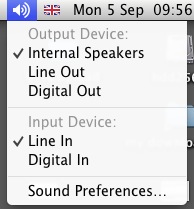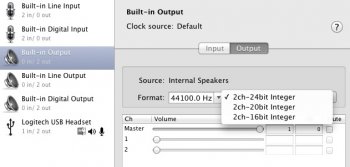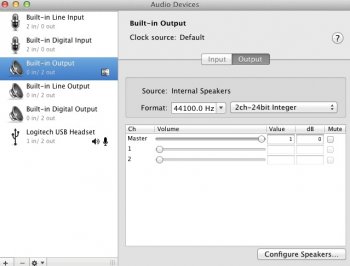hello,
i have macpro 2.1 with 8gb ram, osx lion and standard speaker on mac for volume output.
I have a white keyboard (2005-2006 model) with volume controls top right and was working...
I recently tried to remove soundfower from my hdd and definitely i messsed with some files.
After restart the volume controls from keyboard showing they were set to the max
with a stop symbol next to them and they did not volume down as well.
Then my audio signal was lost, and also the keyboard (white) plugged in headphones etc. and removed them, tried everything generally speaking, and after going to the midi setup and changed some settings, i now have
1) voices working/ system sounds working but with low volume intensity.
2) The keyboard volume controls now work (not disabled). They go volume up/down but
there is no clicking sound at all.
3) when i take a screenshot i hear the sound from speaker
4) when i play video i.e youtube i hear sound ok. but has as in the past distortions (possibly speaker problem)
How do i fix the clicking sound of keyboard please ?
Any clues what the distorted sound (when there is speech in video, some parts of the voice sound distored, like setting very high volume on a speaker) is caused by and how to fix that
thanks
i have macpro 2.1 with 8gb ram, osx lion and standard speaker on mac for volume output.
I have a white keyboard (2005-2006 model) with volume controls top right and was working...
I recently tried to remove soundfower from my hdd and definitely i messsed with some files.
After restart the volume controls from keyboard showing they were set to the max
with a stop symbol next to them and they did not volume down as well.
Then my audio signal was lost, and also the keyboard (white) plugged in headphones etc. and removed them, tried everything generally speaking, and after going to the midi setup and changed some settings, i now have
1) voices working/ system sounds working but with low volume intensity.
2) The keyboard volume controls now work (not disabled). They go volume up/down but
there is no clicking sound at all.
3) when i take a screenshot i hear the sound from speaker
4) when i play video i.e youtube i hear sound ok. but has as in the past distortions (possibly speaker problem)
How do i fix the clicking sound of keyboard please ?
Any clues what the distorted sound (when there is speech in video, some parts of the voice sound distored, like setting very high volume on a speaker) is caused by and how to fix that
thanks
Attachments
Last edited: