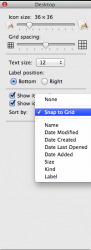Hello,
I am using Mountain Lion OS.
My problem is when i create a new file/folder in finder it aligns where cursor is, is there a way to make it align with other files and to go in a-z order.
As i have to change order then change back to name for it to work every time.
Hope this makes sense
thanks
I am using Mountain Lion OS.
My problem is when i create a new file/folder in finder it aligns where cursor is, is there a way to make it align with other files and to go in a-z order.
As i have to change order then change back to name for it to work every time.
Hope this makes sense
thanks