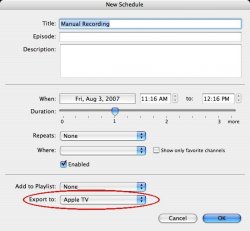Hi all,
Is there a way for EyeTV to automatically export the programs I record?
At the moment I need to click on the iPod button for it to export in an AppleTV friendly way. It's not exactly difficult to do but I don't always remember which is a pain when i want to then wait hours for it to export.
which is a pain when i want to then wait hours for it to export.
Cheers
Is there a way for EyeTV to automatically export the programs I record?
At the moment I need to click on the iPod button for it to export in an AppleTV friendly way. It's not exactly difficult to do but I don't always remember
Cheers