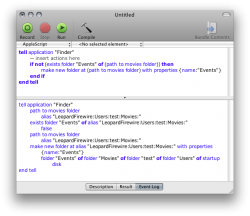I work for a school, and am leaving my position soon. I'm trying to get iMovie in to a working state before I leave, as currently most students are still using iMovie HD.
Basically, my issue is this: I want to store events in each student's home folder, as issues can arise with the standard system of having events stored locally, in that students then have access to each other's footage and can potentially delete or mess with it. It also really clogs up the events list to have all student's footage visible at all times, which is even worse when the students aren't great about pruning old footage once they've finished with it.
I know there are workarounds to store events in the home folder for each user, so that A) they're not stuck using the same machine all the time and B) they only have access to their own events. I'm using the solution whereby an alias for a folder in the user's home folder sits in place of the iMovie event folder on the local machine's HDD, so it auto redirects events to a specified folder in the home folder of the current user.
However, I don't simply want to dump all their events in their Movies folder, as they use those a lot. It's possible, but I'd rather avoid it if I can. I'd much rather have a subfolder called Events within each user's Movies folder, to keep things tidier and easier for them.
So my question is: Is there any way to auto-create a subfolder in the Movies folder of a newly created network account's home folder? I assume there's some way to do it using scripts etc. and it'd be workable to have something which an admin just runs after creating a new account or group of accounts, though having it as an automated part of the account creation process would be ideal if that's at all possible. My primary concern is that I'm leaving this position at the end of the academic year, and so I want something as automated as possible so my replacement doesn't have to fiddle around with a high maintenance system that I implemented before leaving.
So is there (preferably) some kind of policy on the server side to create a nonstandard home folder structure? Or is there a script I could create and then run after account creations to check for the existence of an Events subfolder in Movies, and create one if it doesn't exist already?
We're running 10.5 both client and server side (I know, I know...), if that's going to present more difficulties at all.
Any answers or advice would be much appreciated.
Basically, my issue is this: I want to store events in each student's home folder, as issues can arise with the standard system of having events stored locally, in that students then have access to each other's footage and can potentially delete or mess with it. It also really clogs up the events list to have all student's footage visible at all times, which is even worse when the students aren't great about pruning old footage once they've finished with it.
I know there are workarounds to store events in the home folder for each user, so that A) they're not stuck using the same machine all the time and B) they only have access to their own events. I'm using the solution whereby an alias for a folder in the user's home folder sits in place of the iMovie event folder on the local machine's HDD, so it auto redirects events to a specified folder in the home folder of the current user.
However, I don't simply want to dump all their events in their Movies folder, as they use those a lot. It's possible, but I'd rather avoid it if I can. I'd much rather have a subfolder called Events within each user's Movies folder, to keep things tidier and easier for them.
So my question is: Is there any way to auto-create a subfolder in the Movies folder of a newly created network account's home folder? I assume there's some way to do it using scripts etc. and it'd be workable to have something which an admin just runs after creating a new account or group of accounts, though having it as an automated part of the account creation process would be ideal if that's at all possible. My primary concern is that I'm leaving this position at the end of the academic year, and so I want something as automated as possible so my replacement doesn't have to fiddle around with a high maintenance system that I implemented before leaving.
So is there (preferably) some kind of policy on the server side to create a nonstandard home folder structure? Or is there a script I could create and then run after account creations to check for the existence of an Events subfolder in Movies, and create one if it doesn't exist already?
We're running 10.5 both client and server side (I know, I know...), if that's going to present more difficulties at all.
Any answers or advice would be much appreciated.
Last edited: