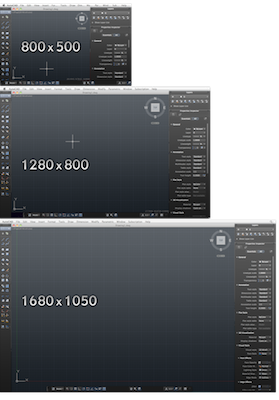Hi,
Here are the requirements to use Autocad on a Mac:
http://usa.autodesk.com/adsk/servlet/pc/index?siteID=123112&id=15435044
I would like to buy an 11.6" MBA and with it learn Autocad to a basic-intermediate level. Basically, "to do some drafting" or drawing in 2D.
3D will be for later.
What drawbacks will I face if my processor is smaller than the 2.1 GHz
recommended ?? The 11.6 MBA is the perfect size for me! I don't want
it any larger. Also, the 1.4 GHz processor has the perfect price for my
pocket.
Thank you, kind regards,
igmolinav
Here are the requirements to use Autocad on a Mac:
http://usa.autodesk.com/adsk/servlet/pc/index?siteID=123112&id=15435044
I would like to buy an 11.6" MBA and with it learn Autocad to a basic-intermediate level. Basically, "to do some drafting" or drawing in 2D.
3D will be for later.
What drawbacks will I face if my processor is smaller than the 2.1 GHz
recommended ?? The 11.6 MBA is the perfect size for me! I don't want
it any larger. Also, the 1.4 GHz processor has the perfect price for my
pocket.
Thank you, kind regards,
igmolinav