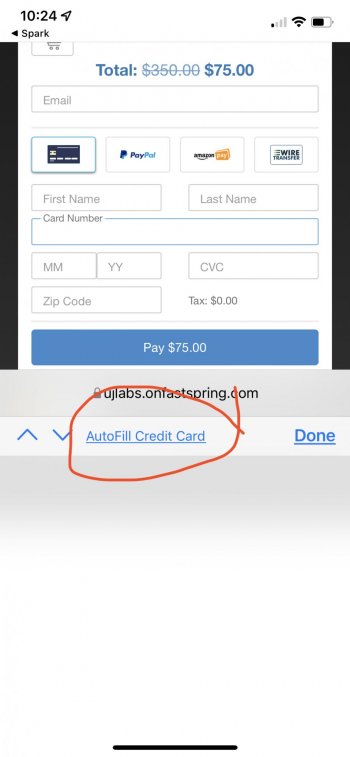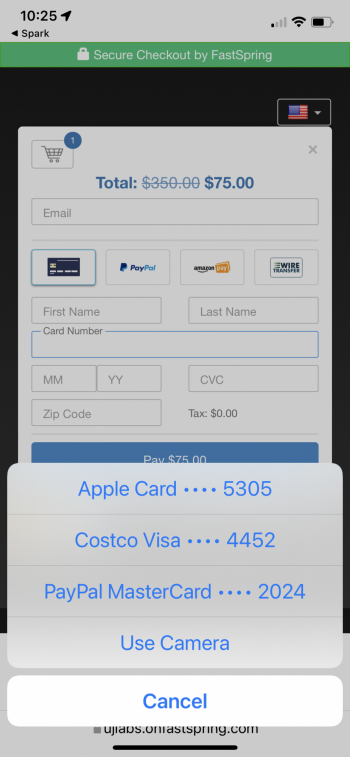I have about six different credit cards saved in Safari for online shopping, travel reservations, etc. When I try to pay in an online CC form, only two CCs are shown in the bar above the keyboard. Is there a way to scroll through all saved CCs, or to force a list to appear, so I can select the one I want to use? Thanks.
Got a tip for us?
Let us know
Become a MacRumors Supporter for $50/year with no ads, ability to filter front page stories, and private forums.
iPad Pro autofill - how choose a credit card when multiple are saved?
- Thread starter jk73
- Start date
- Sort by reaction score
You are using an out of date browser. It may not display this or other websites correctly.
You should upgrade or use an alternative browser.
You should upgrade or use an alternative browser.
All of your credit cards are correctly listed in the Wallet app, right?I have about six different credit cards saved in Safari for online shopping, travel reservations, etc. When I try to pay in an online CC form, only two CCs are shown in the bar above the keyboard. Is there a way to scroll through all saved CCs, or to force a list to appear, so I can select the one I want to use? Thanks.
On the left, there should be a link/button saying AutoFill Credit Card. You should be able to choose from all your stored credit cards if you tap on that link.
Thanks. When I click on that, it fills in the first card that’s listed in the bar above the keyboard. Could it be a programming error on the payment page? I’m on a relatively new iPad Pro (2021) and have only made a few transactions at the same site.
All of your credit cards are correctly listed in the Wallet app, right?
Yes, they’re all entered correctly, unexpired, etc.
That’s easy enough to test on other sites. You can cancel the transaction after testing the autofill. Alternatively, you can designate a different card as the default.Thanks. When I click on that, it fills in the first card that’s listed in the bar above the keyboard. Could it be a programming error on the payment page? I’m on a relatively new iPad Pro (2021) and have only made a few transactions at the same site.
That’s easy enough to test on other sites. You can cancel the transaction after testing the autofill. Alternatively, you can designate a different card as the default.
That’s the weirdest thing. The first card listed isn’t even the default card. It’s the card I happened to use the last time at that site. Showing the last card used might make sense, but it doesn’t make sense not to give the option of using a different stored card. Thanks.
Yes, they’re all entered correctly, unexpired, etc.
Note, I don't think AutoFill uses the Wallet app (at least not on iOS 14). The Wallet's just for Apple Pay.
Try going to Settings - Safari - AutoFill - Saved Credit Cards to see a list of CC info available for AutoFill.
Note, I don't think AutoFill uses the Wallet app (at least not on iOS 14). The Wallet's just for Apple Pay.
Try going to Settings - Safari - AutoFill - Saved Credit Cards to see a list of CC info available for AutoFill.
Right. That’s where they’re saved.
I misspoke above. There’s no default CC option in autofill.
On the left, there should be a link/button saying AutoFill Credit Card. You should be able to choose from all your stored credit cards if you tap on that link.
Tried this on two other sites and it works fine. Not sure what’s going on with the one other site in question. Thanks.
I’ve had this issue many times including just now. The autofill button doesn’t show card options, just info for the card it is trying to force me to use. Usually I skip it and just enter my card in manually, but after reading this thread and seeing that it (pressing the autofill button to see the card options) worked correctly on another site, I tried again on the site in question by going back a page and refreshing. It did indeed work after doing that, so to anyone experiencing this, I suggest trying a refresh.
Maybe this changed in iOS 15 …
I don’t see a button per se for credit cards.
However, a tap on the “AutoFill” link brings up a list of all credit cards entered in Settings → Safari → AutoFill and selecting one changes the default.
I don’t see a button per se for credit cards.
However, a tap on the “AutoFill” link brings up a list of all credit cards entered in Settings → Safari → AutoFill and selecting one changes the default.
Attachments
Last edited:
Register on MacRumors! This sidebar will go away, and you'll see fewer ads.