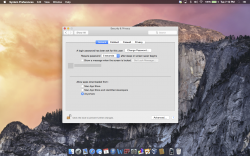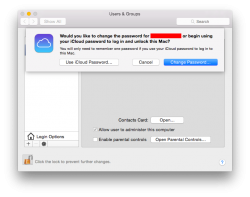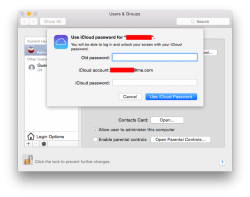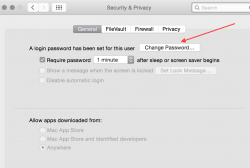Got a tip for us?
Let us know
Become a MacRumors Supporter for $50/year with no ads, ability to filter front page stories, and private forums.
Automatic login not working?
- Thread starter iBlazed
- Start date
- Sort by reaction score
You are using an out of date browser. It may not display this or other websites correctly.
You should upgrade or use an alternative browser.
You should upgrade or use an alternative browser.
For some reason when I go into Login Options and try to enable Automatic login, it won't let me. The drop down menu to toggle between on and off is just greyed out. Any ideas? I hate having to type in my password all the time
In the left-hand corner, there is a padlock icon. Click it, and enter your password. You will then be able to change the Automatic login setting.
In the left-hand corner, there is a padlock icon. Click it, and enter your password. You will then be able to change the Automatic login setting.
I had already done that, it still wont let me.
Attachments
I had already done that, it still wont let me.
EDIT: In "Security and Privacy", make sure "Disable automatic login" is unchecked.
EDIT: In "Security and Privacy", make sure "Disable automatic login" is unchecked.
Don't have that option, there's a weird grey box there too. Looks like a UI glitch.
Attachments
Don't have that option, there's a weird grey box there too. Looks like a UI glitch.
Mine shows up, and you can uncheck it but then it leads to this and gives no options in the 'automatically log in as' drop down.

Don't have that option, there's a weird grey box there too. Looks like a UI glitch.
That's very strange. Have you submitted a bug report yet?
That's very strange. Have you submitted a bug report yet?
You betcha, with screenshots and all.
----------
Mine shows up, and you can uncheck it but then it leads to this and gives no options in the 'automatically log in as' drop down.
Image
Yeah this is clearly an issue. Bug report submitted.
You betcha, with screenshots and all.
----------
Yeah this is clearly an issue. Bug report submitted.
I can't make any changes to log in either. My settings look identical to yours
Interesting, but for beta purposes I will just leave it broken and check every update to see if it's fixed or not.
Automatic Login Fixed
Here was the fix I used.
Under Security & Privacy I changed my login password to something other than my apple ID password.
Then I went back into Users & Groups Login Settings and I was able to enter my auto login password and it was set and ready to go.
Here was the fix I used.
Under Security & Privacy I changed my login password to something other than my apple ID password.
Then I went back into Users & Groups Login Settings and I was able to enter my auto login password and it was set and ready to go.
Funny, Apple doesn't seem to think it's an issue...
Not sure how being logged into iCloud on my Mac has anything to do with autologin when starting my computer or waking from sleep.
Not sure how being logged into iCloud on my Mac has anything to do with autologin when starting my computer or waking from sleep.
Jason ****08-Jul-2014 10:08 PM
Summary:
When going into User Preferences>Login Options and after unlocking the padlock with my password, the option Automatic Login menu is greyed out and won't let me switch it On. Then, when going into Security and Privacy the "Disable automatic login" checkbox does not even appear. Sometimes a grey box appears in its spot, sometimes nothing at all.
Steps to Reproduce:
No steps, it's always like that. Restart doesn't help.
Expected Results:
Automatic login should be enabled, no password upon boot up.
Actual Results:
Nothing.
Version:
10.10 (14A283o)
Notes:
Configuration:
mid-2013 Macbook Air
Attachments:
'Screenshot 2014-07-08 18.12.46.png' and 'Screenshot 2014-07-08 19.10.45.png' were successfully uploaded.
Apple Developer Relations10-Jul-2014 11:14 AM
Engineering has requested the following information in order to further investigate this issue:
Do you have icloud login enabled ?
Please provide your response or results by updating your bug report.
Please compress any bundled files (e.g. nested folders) prior to uploading.
Jason ****10-Jul-2014 05:45 PM
Yes, I am logged into iCloud in system preferences.
Apple Developer Relations14-Jul-2014 12:07 PM
Engineering has determined that this issue behaves as intended based on the following:
Autologin is not available for iCloud accounts.
We are now closing this bug report.
If you have questions regarding the resolution of this issue, please update your bug report with that information.
Please be sure to regularly check new Apple releases for any updates that might affect this issue.
Jason ***14-Jul-2014 07:44 PM
Not sure what my iCloud account has to do with logging into my Mac at bootup or when awaking from sleep. I always had auto login enabled prior to this.
FileVault is on and your mac in encrypted. This is why the option is not there.
https://forums.macrumors.com/threads/1746422/
Turn off FileVault and it will appear again. If I am following correctly. This happened with an update, and it asked you, and you did it, but you didn't realise what that meant. Like me.
Your mac cannot be allowed to automatically login with FileVault encryption enabled.
https://forums.macrumors.com/threads/1746422/
Turn off FileVault and it will appear again. If I am following correctly. This happened with an update, and it asked you, and you did it, but you didn't realise what that meant. Like me.
Your mac cannot be allowed to automatically login with FileVault encryption enabled.
FileVault is on and your mac in encrypted. This is why the option is not there.
https://forums.macrumors.com/threads/1746422/
Turn off FileVault and it will appear again. If I am following correctly. This happened with an update, and it asked you, and you did it, but you didn't realise what that meant. Like me.
Your mac cannot be allowed to automatically login with FileVault encryption enabled.
Ahh this did it! Amazing you were able to tell me this and Apple's developers were not.
Even with file vault disabled, it still won't auto login when waking from sleep. Apple has reopened the bug report and I'm still going back and forth with them.
Apple isn't going to tell you to disable a security feature to enable a convenience feature.
Either way, I am trying to figure this out as well.
Auto-Login works fine on my iMac that was upgraded from Mavericks with autologin already enabled.
My MBA is a clean install.
Either way, I am trying to figure this out as well.
Auto-Login works fine on my iMac that was upgraded from Mavericks with autologin already enabled.
My MBA is a clean install.
Ok, I got it to work just now .
Here are the steps I took
From System Preferences -> Security & Privacy -> General
Unlock the Lock in the lower left corner
I had to make sure all 3 options are not ticked, the 1st option, Require Password after sleep or screen saver begins was initially ticked.
I ticked all options and then un ticked them all.
Filevault
FileVault is disabled, but already was
System Preferences -> Users & Groups -> Login Items
I disabled automatic login and re-enabled it and entered the account password password
Clicked the lock to make changes, restarted and it auto-login worked.
**What the devs were asking was if you were using your iCloud account information to sign in to your computer. This is a new option.**
Here are the steps I took
From System Preferences -> Security & Privacy -> General
Unlock the Lock in the lower left corner
I had to make sure all 3 options are not ticked, the 1st option, Require Password after sleep or screen saver begins was initially ticked.
I ticked all options and then un ticked them all.
Filevault
FileVault is disabled, but already was
System Preferences -> Users & Groups -> Login Items
I disabled automatic login and re-enabled it and entered the account password password
Clicked the lock to make changes, restarted and it auto-login worked.
**What the devs were asking was if you were using your iCloud account information to sign in to your computer. This is a new option.**
Attachments
Last edited:
Found a easier way if one is using your iCloud passcode as your log in passcode. Yosemite doesn't like this, and I had to change my log in passcode to something different than my iCloud. Easy to do..
Security and Privacy > General > Change Password > Now just change the password other than your iCloud password, but remember the second one. Now you can uncheck disable auto log in....
Security and Privacy > General > Change Password > Now just change the password other than your iCloud password, but remember the second one. Now you can uncheck disable auto log in....
Attachments
Found a easier way if one is using your iCloud passcode as your log in passcode. Yosemite doesn't like this, and I had to change my log in passcode to something different than my iCloud. Easy to do..
Security and Privacy > General > Change Password > Now just change the password other than your iCloud password, but remember the second one. Now you can uncheck disable auto log in....
worked, thanks
I was having the exact same problem. Changing my user password to something OTHER than my iCloud account password cleared everything up. Annoying, but at least it works. THANKS!
we see this issue frequently when setting up new macs. one of the most common reason we see it greyed out, is because the user has no password set for their user account.
and of course, most unix / linux system frown on this. so before you can do other options, like auto login... set a password. even if it needs to be simple. (say for grandma, etc)

and of course, most unix / linux system frown on this. so before you can do other options, like auto login... set a password. even if it needs to be simple. (say for grandma, etc)
Automatic Log In
@ System Preferences / User Groups - I found this when searching the "question marks" (bottom R corner)
"When FileVault is enabled, automatic login is disabled".
I gather that's why it's greyed out, as it was on my Macbook Air.
Read the "question mark" @System Preferences / Security & Privacy / Fire Vault. I suggest you read this carefully and decide if disabling Fire Vault is right for you.
Cheers,
Matt
@ System Preferences / User Groups - I found this when searching the "question marks" (bottom R corner)
"When FileVault is enabled, automatic login is disabled".
I gather that's why it's greyed out, as it was on my Macbook Air.
Read the "question mark" @System Preferences / Security & Privacy / Fire Vault. I suggest you read this carefully and decide if disabling Fire Vault is right for you.
Cheers,
Matt
isn't that the problem?!EDIT: In "Security and Privacy", make sure "Disable automatic login" is unchecked.
I confirm that the below fix works: basically MacOS doesn't let you use automatic login as long as your login password is the same as your iCloud password, so as long as you choose a separate password for the MacOS login, you can do any changes you want (eg. Automatic login will be available).
Automatic Login Fixed
Here was the fix I used.
Under Security & Privacy I changed my login password to something other than my apple ID password.
Then I went back into Users & Groups Login Settings and I was able to enter my auto login password and it was set and ready to go.
Register on MacRumors! This sidebar will go away, and you'll see fewer ads.