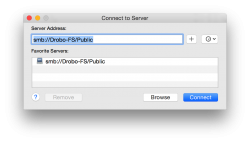Heya!
So I just set up a network hard drive for my family so that we can access files from any computer, or watch movies from the TV without any need to plug and swap each connection.
My issue is the initial connection to the HDD on start up, wake ups, and other reestablishments with the network.
I've looked into the issue and found many many solutions that don't work. What my problem is the way my HDD establishes connection with the router. It's slow. Takes about 1-2 minutes, while the computers take less that 30 seconds.
What is occurring is the computer starts up and goes, "Oh network isn't available," and then doesn't try to connect.
I found this guide: http://superuser.com/a/303011 but I don't really understand it. I've used terminal before, but after I enter the first line I don't see what should come next.
So what I'm really asking: Is there a way in OSX ML to automatically connect to a network HDD when it sees it is ready, rather than try and connect when it is clearly not available.
Additionally, please avoid "Leave the HDD and router on all the time" because that is not how we roll and if it were this question wouldn't be posed.
So I just set up a network hard drive for my family so that we can access files from any computer, or watch movies from the TV without any need to plug and swap each connection.
My issue is the initial connection to the HDD on start up, wake ups, and other reestablishments with the network.
I've looked into the issue and found many many solutions that don't work. What my problem is the way my HDD establishes connection with the router. It's slow. Takes about 1-2 minutes, while the computers take less that 30 seconds.
What is occurring is the computer starts up and goes, "Oh network isn't available," and then doesn't try to connect.
I found this guide: http://superuser.com/a/303011 but I don't really understand it. I've used terminal before, but after I enter the first line I don't see what should come next.
So what I'm really asking: Is there a way in OSX ML to automatically connect to a network HDD when it sees it is ready, rather than try and connect when it is clearly not available.
Additionally, please avoid "Leave the HDD and router on all the time" because that is not how we roll and if it were this question wouldn't be posed.