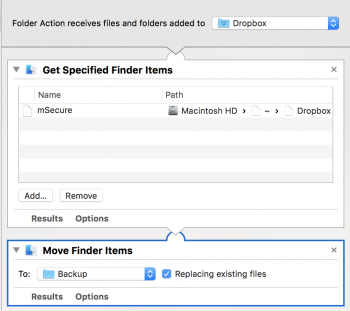I have a Automator Folder Action enabled on my Dropbox folder with only 2 items: "Get Specified Items - mSecure" and "Move Finder Items - Move to Backup". However instead of moving JUST the mSecure folder when it shows up, it moves EVERYTHING that is added to the folder to Backup.
More color:
mSecure backs up to Dropbox, but I can't specify where it backs up so it just goes to the Dropbox root. I used to have a Automator action run twice a day to move it and it worked fine, but then I realized I could just have it moved whenever the mSecure folder shows up with a Folder Action. I have other Folder Actions set up that work pretty well (move torrents and nzbs downloaded to the incoming folder for their respective clients). And I had this working as a Automator action that fired from a calendar entry, but when I set it up as a folder action it moves EVERYTHING added to the root to the root/Backup folder instead of just the mSecure folder. Any suggestions?
More color:
mSecure backs up to Dropbox, but I can't specify where it backs up so it just goes to the Dropbox root. I used to have a Automator action run twice a day to move it and it worked fine, but then I realized I could just have it moved whenever the mSecure folder shows up with a Folder Action. I have other Folder Actions set up that work pretty well (move torrents and nzbs downloaded to the incoming folder for their respective clients). And I had this working as a Automator action that fired from a calendar entry, but when I set it up as a folder action it moves EVERYTHING added to the root to the root/Backup folder instead of just the mSecure folder. Any suggestions?