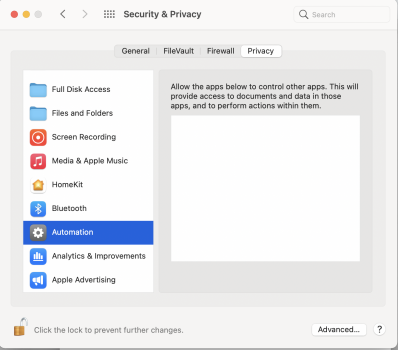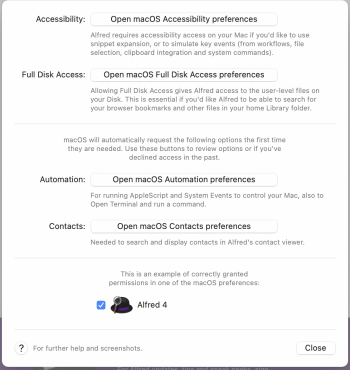Hi there. I just registered on MacRumors. Hope to find a solution to a problem in security & privacy. Alfred needs to have some permissions to work fine. The automator option in security & privacy is greyed out and I can't get it to activate. I am the admin and I have the system password, so I can open the paddock. Who can help me on my way? Thanks in advance! I'm working on MacBook Air (M1 2020), Big Sur v.11.2.1.
Got a tip for us?
Let us know
Become a MacRumors Supporter for $50/year with no ads, ability to filter front page stories, and private forums.
Automator greyed out
- Thread starter Estut
- Start date
- Sort by reaction score