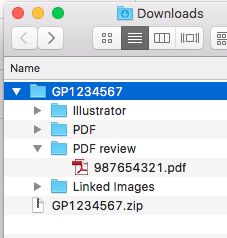Hi,
I have been looking through tutorials and forums looking for a way to create an automation that will locate the PDF name in the subfolder and rename the parent folder with the same name.
The automation will need to be able to work with batches of files and the variable data of the unique folder and PDF names.
This is my first attempt at using Automation, i've never come across a need for it. It seems like there are a lot of options, but I can't seem to find the correct action order to rename the folder from the file name.
Working on a MacBook Pro / El Capitan
Thank you.
Just realized the screen shots didn't attach to request. There are now screenshots of the original and what is needed.
Original:

Needed:

I have been looking through tutorials and forums looking for a way to create an automation that will locate the PDF name in the subfolder and rename the parent folder with the same name.
The automation will need to be able to work with batches of files and the variable data of the unique folder and PDF names.
This is my first attempt at using Automation, i've never come across a need for it. It seems like there are a lot of options, but I can't seem to find the correct action order to rename the folder from the file name.
Working on a MacBook Pro / El Capitan
Thank you.
Just realized the screen shots didn't attach to request. There are now screenshots of the original and what is needed.
Original:
Needed:
Attachments
Last edited: