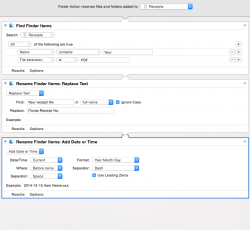I have a folder action that renames iTunes receipts with a new name and the current date. Under Mavericks it ran fine, but now in Yosemite the last step continues to repeat itself. When I save the email of the receipt as a PDF with the default name that pops up of "Your receipt No. 123456" to my "Receipts" folder. The folder action then changes "Your" to 'iTunes' and then adds then current date to the front of that. But now when the date is added it repeats it over and over. So instead of "2014-12-15 iTunes Receipt No.123456" I get "2014-12-15 2014-12-15 2014-12-15 2014-12-15 2014-12-15 2014-12-15 2014-12-15 2014-12-15 2014-12-15 2014-12-15 2014-12-15 2014-12-15 2014-12-15 2014-12-15 2014-12-15 2014-12-15 2014-12-15 2014-12-15 2014-12-15 2014-12-15 iTunes Receipt No.123456"
Anyone else having a problem with automator since Yosemite? Is my folder action set up right? It's not set on loop or anything like that. I'd appreciate any input, thanks.
Here is my action:
Anyone else having a problem with automator since Yosemite? Is my folder action set up right? It's not set on loop or anything like that. I'd appreciate any input, thanks.
Here is my action: