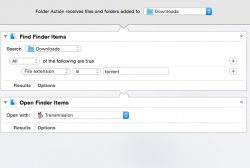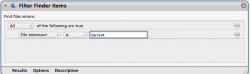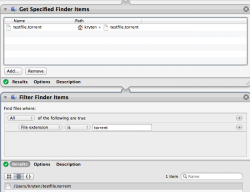Hi Guys, I try to set as soon as download .torrent file in Downloads, the transmission to open it automatically. I set an Automator rule (see attached pic), but the problem is that it tries to open ALL files i add in Downloads, not only .torrent extension. Any idea how to make it? Thanks
Got a tip for us?
Let us know
Become a MacRumors Supporter for $50/year with no ads, ability to filter front page stories, and private forums.
Automator - to open automatically some file extensions
- Thread starter myname70
- Start date
- Sort by reaction score
You are using an out of date browser. It may not display this or other websites correctly.
You should upgrade or use an alternative browser.
You should upgrade or use an alternative browser.
Hi Guys, I try to set as soon as download .torrent file in Downloads, the transmission to open it automatically. I set an Automator rule (see attached pic), but the problem is that it tries to open ALL files i add in Downloads, not only .torrent extension. Any idea how to make it? Thanks
Replace the Find Finder items action with a Filter Finder items action. A good Folder Action leaves the hot folder empty. This avoids repeated application of the action to the same files, and allows Folder Actions to perform more efficiently
Attachments
Last edited:
Replace the Find Finder items action with a Filter Finder items action. A good Folder Action leaves the hot folder empty. This avoids repeated application of the action to the same files, and allows Folder Actions to perform more efficiently
thanks! I did Filter Finder as advised. But it again start open ALL files (does not matter the extension is not .torrent) by the Transmission app.... Obviously it does not recognise / filter the extensions
Put a Get Specified Finder items action at the top and add 2 files to it e.g. a torrent file and something else , then run the workflow manually by clicking the play button. Look at the results of Filter Finder items action. You should only see the torrent file. Filter Finder items has been buggy in the past as well. I'll do some testing myself a little later in the evening. Right now I'm kinda busy.
What version of Yosemite are you running? Did you upgrade to GM Candidate to see if it makes any difference?
Edit : Just did a quick test on Mavericks with a Get Specified Finder items and a Filter Finder items action. See the screenshot.
What version of Yosemite are you running? Did you upgrade to GM Candidate to see if it makes any difference?
Edit : Just did a quick test on Mavericks with a Get Specified Finder items and a Filter Finder items action. See the screenshot.
Attachments
Last edited:
I updated now to GM1 but the same result. . If I run the workflow manually it opens the torrents files only. But if add some files in download folder -it tries to open all of them. (Not only torrents ). If I add Get specified folder items - how can filter them for file extensions? Or to add inside the download folder ?
Register on MacRumors! This sidebar will go away, and you'll see fewer ads.