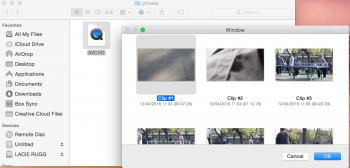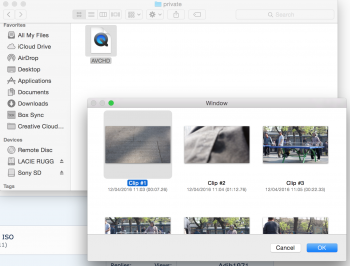Using Sony RX100 camera I shot lots of video clips in AVCHD format. Now I want to transfer to external HD. To find them you have to go in the 'private' folder on the SD and double click a single file called AVCHD. This brings up the clips as thumbs but does not allow multiple select and drag-and-drop. You must open them individually in QuickTime then save the file to HD one at a time. Super annoying!
Any advice?
Any advice?