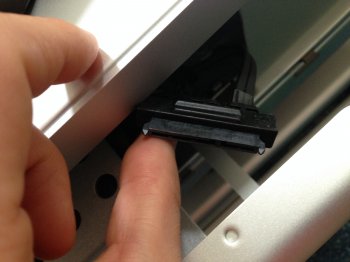Hey guys, I just ran into some issues. I received my avid hdx card today only to find out that I cannot install it in my 5,1 as my freakin' power hungry radeon is hogging up both ports. I have read now after learning this that this is a common issue and that the card must be downgraded to a single port but there was another solution that the power could be split off the cable. So with that said, my last resort is to downgrade the card so I'm trying to find a y-splitter. Anyone know? Also what card should I downgrade to if I have to in the end?
Got a tip for us?
Let us know
Become a MacRumors Supporter for $50/year with no ads, ability to filter front page stories, and private forums.
AVID HDX Card
- Thread starter ggoerl
- Start date
- Sort by reaction score
You are using an out of date browser. It may not display this or other websites correctly.
You should upgrade or use an alternative browser.
You should upgrade or use an alternative browser.
Hey guys, I just ran into some issues. I received my avid hdx card today only to find out that I cannot install it in my 5,1 as my freakin' power hungry radeon is hogging up both ports. I have read now after learning this that this is a common issue and that the card must be downgraded to a single port but there was another solution that the power could be split off the cable. So with that said, my last resort is to downgrade the card so I'm trying to find a y-splitter. Anyone know? Also what card should I downgrade to if I have to in the end?
You forgot to mention WHICH Radeon you have but most Radeon cards with Dual 6 Pins going in (4870/5870/7950/70) are ill-suited to running on one.
If you don't need GPU horsepower, get a 5770 or some other single 6 pin card. (we don't sell 5770s, get a real Apple one off Ebay)
If you need some OpenCl grunt, a GTX970 might be worth a look. But those require Yosemite and a little more vigilance on updates then you might like.
or you could tap into the 12 V rail coming from the PSU ->
https://forums.macrumors.com/threads/1859652/
https://forums.macrumors.com/threads/1859652/
My apologies, I have the 5780 card. Can't use the optical, I currently have two ssd's using both optical drive ports and the rest of my hdd bays are full so can't route power from any of those. While tapping into psu is cool, I would personally rather not as I was looking for a simpler solution. Nonetheless, no worries, I was able to save myself money by not having to swap video cards as I found a y-splitter to run the radeon off one port instead of the two freeing the one up for my avid card. Hopefully newegg ships it soon.
Cheers!
Cheers!
I have the 5780 card.
I found a y-splitter to run the radeon off one port
you mean Radeon HD 5870?
running the card from just one auxiliary power connector might be a bad idea. I highly doubt that this setup will work reliable...
yea, the 5870, numbers get me screwy haha Thanks for the concern, but I believe it should be alright. I've seen people run dual gpu setups with both cards running off splitters. The draw on the avid card is very minimal as its only use is to power the fan.
If not, I just found another cable allowing to run the radeon off both ports still but has a 4 pin split on the cable for the avid.
^^^
EDIT: Kidding, I didn't. (thought I did) but didn't. Does anyone know where to find a female pci-e 6 pin to male pci-e 6 pin + 4pin that the hdx card uses.
If not, I just found another cable allowing to run the radeon off both ports still but has a 4 pin split on the cable for the avid.
^^^
EDIT: Kidding, I didn't. (thought I did) but didn't. Does anyone know where to find a female pci-e 6 pin to male pci-e 6 pin + 4pin that the hdx card uses.
Last edited:
If not, I just found another cable allowing to run the radeon off both ports still but has a 4 pin split on the cable for the avid.
much better solution! I expect that otherwise the Radeon would draw too much power from one single power connector and the Mac Pro will shut down immediately.
yea, the 5870, numbers get me screwy haha Thanks for the concern, but I believe it should be alright. I've seen people run dual gpu setups with both cards running off splitters. The draw on the avid card is very minimal as its only use is to power the fan.
If not, I just found another cable allowing to run the radeon off both ports still but has a 4 pin split on the cable for the avid.
^^^
EDIT: Kidding, I didn't. (thought I did) but didn't. Does anyone know where to find a female pci-e 6 pin to male pci-e 6 pin + 4pin that the hdx card uses.
Or you can buy a sata power splitter and run both ssd's from one of the optical bay power slot (and run a sata cable to your second ssd from the port being split).
Then run an sata power connector to 6 pin. This way your powering both ssd's from one sata slot and the other slot is only powering the 6 pin connector leading to the HDX card allowing it to only draw power from one port.
I hope you understand what I'm trying to say lol
Sata power splitter
http://www.amazon.com/gp/product/B0...rd_t=36701&pf_rd_p=2079475242&pf_rd_i=desktop
Sata to 6 pin
http://www.amazon.com/Monoprice-108...&qid=1432497768&sr=1-3&keywords=Sata+to+6+pin
As an Amazon Associate, MacRumors earns a commission from qualifying purchases made through links in this post.
buster84, that was actually my next thought. I was thinking of just entirely getting rid of my second ssd and use the leftover sata to power the card as well but the problem is the connector is one solid piece with both power and mobo connections on it. (see attachment)
honestly, I'm just trying to avoid spending anymore more money just to downgrade my gpu but nothing seems to be working unless anyone can confirm I will be fine with the y splitter power the 5870 off of one port? If not then I will have to splice my own cable I suppose.
honestly, I'm just trying to avoid spending anymore more money just to downgrade my gpu but nothing seems to be working unless anyone can confirm I will be fine with the y splitter power the 5870 off of one port? If not then I will have to splice my own cable I suppose.
Attachments
Or you can buy a sata power splitter and run both ssd's from one of the optical bay power slot (and run a sata cable to your second ssd from the port being split).
Then run an sata power connector to 6 pin. This way your powering both ssd's from one sata slot and the other slot is only powering the 6 pin connector leading to the HDX card allowing it to only draw power from one port.
I hope you understand what I'm trying to say lol
Sata power splitter
http://www.amazon.com/gp/product/B0...rd_t=36701&pf_rd_p=2079475242&pf_rd_i=desktop
Sata to 6 pin
http://www.amazon.com/Monoprice-108...&qid=1432497768&sr=1-3&keywords=Sata+to+6+pin
Exactly, I've done this with a modded Kingston SSD Drive Carrier: https://forums.macrumors.com/showthread.php?p=18855446#post18855446
Attachments
Last edited:
As an Amazon Associate, MacRumors earns a commission from qualifying purchases made through links in this post.
buster84, that was actually my next thought. I was thinking of just entirely getting rid of my second ssd and use the leftover sata to power the card as well but the problem is the connector is one solid piece with both power and mobo connections on it. (see attachment)
honestly, I'm just trying to avoid spending anymore more money just to downgrade my gpu but nothing seems to be working unless anyone can confirm I will be fine with the y splitter power the 5870 off of one port? If not then I will have to splice my own cable I suppose.
That is just a special adapter that connects the sata power and cable together. I thought maybe the y cable would still work and you could just directly run a data cable to the sata port on the motherboard.
That was my original thinking, but i found this lovely thing that should do exactly what you want.
Just buy two of These and run the power of both SSD's from one cord and the other to This Adapter
As an Amazon Associate, MacRumors earns a commission from qualifying purchases made through links in this post.
Buster, this would more than likely work but now I see the problem is routing the cable to get there. I can't run it down in front of the 4 hdd bays as the case cover would not allow the cover to close and would squish the cable so the only other way seems to run the cable behind and down in front of the mobo but it seems near impossible unless you can take off the aluminum siding that is covering the original cable run to the optical bay? (hope this makes sense)
What is the name of the smaller 6 pin that connects to the mobo? just mini 6 pin?
I think I found another solution. Get a 6 pin pcie y splitter, then a separate cable that has a female 6 pin pcie end that connects to one of the ends on the splitter that has the smaller mini female 6 pin.
What is the name of the smaller 6 pin that connects to the mobo? just mini 6 pin?
I think I found another solution. Get a 6 pin pcie y splitter, then a separate cable that has a female 6 pin pcie end that connects to one of the ends on the splitter that has the smaller mini female 6 pin.
Last edited:
Exactly, I've done this with a modded Kingston SSD Drive Carrier: https://forums.macrumors.com/showthread.php?p=18855446#post18855446
Oh sweet setup looks like you basically did the Same thing. Your setup is better if your trying to use a 2.5in drive, but if you wanted to keep all those slots for 3.5in then this cable seems like a better alternative for the optical drive ports.
Nice thread though.
As an Amazon Associate, MacRumors earns a commission from qualifying purchases made through links in this post.
Oh sweet setup looks like you basically did the Same thing. Your setup is better if your trying to use a 2.5in drive, but if you wanted to keep all those slots for 3.5in then this cable seems like a better alternative for the optical drive ports.
Nice thread though.
Thanks for the link, with this cable I could use the SATA port 4 again (which is now only for powering my SSD's).
I've chosen the setup with the modded Kingston SSD Drive Carrier to be sure that the SATA Y power cable is really secure fixed, because the SATA ports of the Mac Pro are not really made for cables.
As an Amazon Associate, MacRumors earns a commission from qualifying purchases made through links in this post.
Thanks for the link, with this cable I could use the SATA port 4 again (which is now only for powering my SSD's).
I've chosen the setup with the modded Kingston SSD Drive Carrier to be sure that the SATA Y power cable is really secure fixed, because the SATA ports of the Mac Pro are not really made for cables.
I know what You mean. I'm using 7 3.5 we red drives in my Mac since it's being used as a server. 5 are internal and 2 are external USB 3.0. I kept my dvd drive attached since it's linked to all my other macs that don't one.
If you want a nice fast SSD setup that allows you to add more 3.5in drives into your computer checkout the sm951 through pcie. I bought a 256gb one as my boot drive and i get 1480mbps read and 1200mbps write. Although an overkill for my server I needed an SSD anyways and I liked the idea of it being PCI allowing me to use another hard drive in the bay.
I know what You mean. I'm using 7 3.5 we red drives in my Mac since it's being used as a server. 5 are internal and 2 are external USB 3.0. I kept my dvd drive attached since it's linked to all my other macs that don't one.
If you want a nice fast SSD setup that allows you to add more 3.5in drives into your computer checkout the sm951 through pcie. I bought a 256gb one as my boot drive and i get 1480mbps read and 1200mbps write. Although an overkill for my server I needed an SSD anyways and I liked the idea of it being PCI allowing me to use another hard drive in the bay.
I know how 1'500 MB/s feels like. If you look at my pic above, you'll see that I already have installed an Apple SSUBX PCI Express blade with Syntech adapter.
That is just a special adapter that connects the sata power and cable together. I thought maybe the y cable would still work and you could just directly run a data cable to the sata port on the motherboard.
That was my original thinking, but i found this lovely thing that should do exactly what you want.
Just buy two of These and run the power of both SSD's from one cord and the other to This Adapter
alright well I've decided to just go ahead and remove one of my hard drives and chose to remove it from bay 4. So if I order those two parts you linked I should be okay then? or could I just use this http://www.amazon.com/Monoprice-108494-8-Inch-15-Pin-Express/dp/B009GUP6O0/ref=sr_1_5?s=electronics&ie=UTF8&qid=1432521382&sr=1-5&keywords=sata+to+6+pin+pcie
with the adapter instead of the dual sata to 6 pin pcie you linked.
As an Amazon Associate, MacRumors earns a commission from qualifying purchases made through links in this post.
Register on MacRumors! This sidebar will go away, and you'll see fewer ads.