Just a ‘stupid’ question...
I took some macro images in row (few second interval) in a very cloudy/rainy weather.
The camera was @ AWB and it took one warmer image, and the next one was cooler... Is it just a normal thing due to AWB and poor weather conditions? ...Or this can be sonething else I should possibly be worried about...?
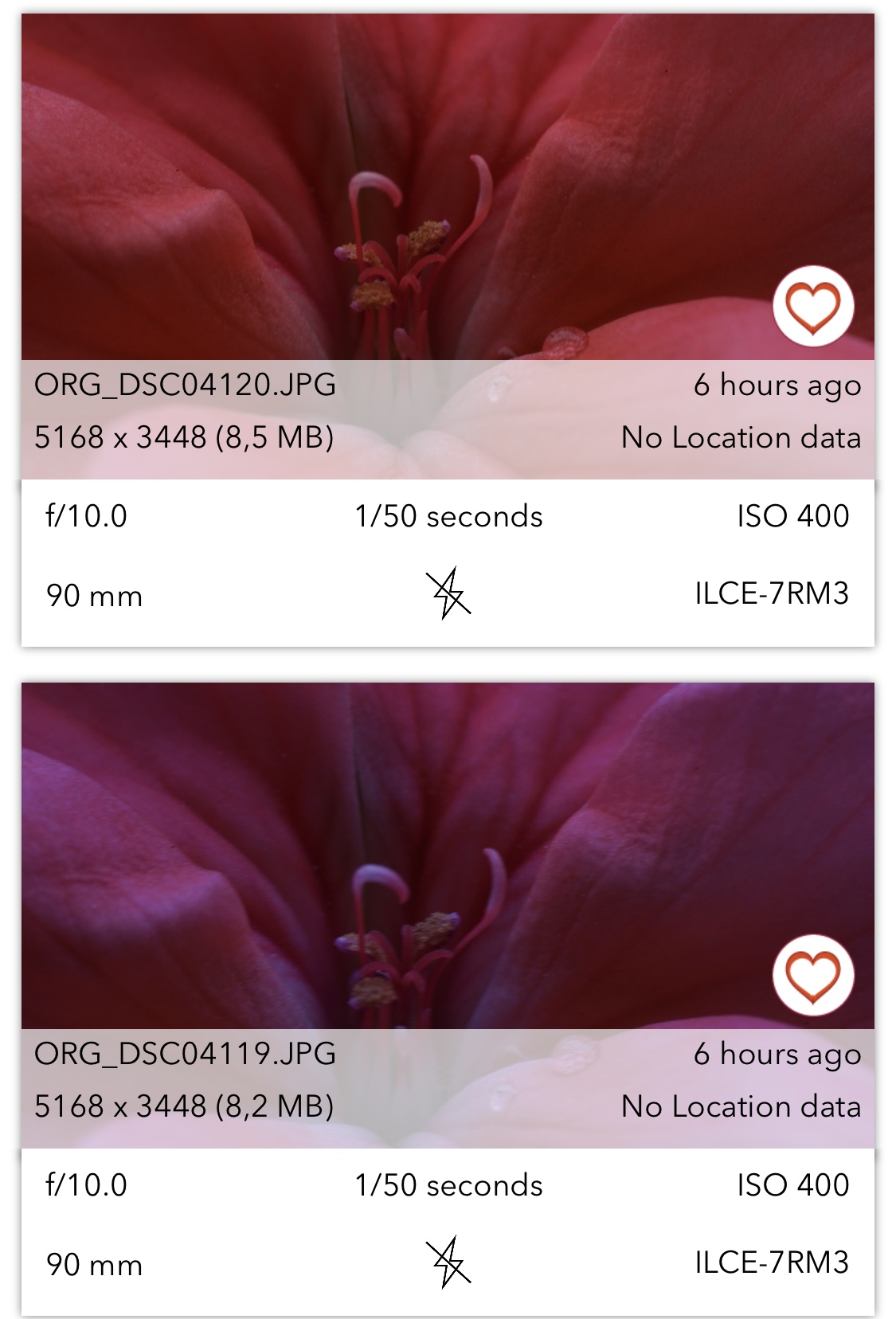
I took some macro images in row (few second interval) in a very cloudy/rainy weather.
The camera was @ AWB and it took one warmer image, and the next one was cooler... Is it just a normal thing due to AWB and poor weather conditions? ...Or this can be sonething else I should possibly be worried about...?

