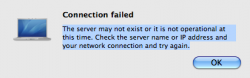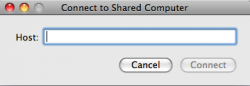I have been using screen sharing since 10.5 and have only recently tried to do some. Im currently running a MBP with 10.6.2 on it and I can't connect to it from any computer or connect to any computer from it. in the finder under Shared i see it and when I attempt to connect I get this "Connection failed The server may not exist or it is not operational at this time. check the server name or IP address and your network connection and try again".
When I try and screen share on another computer I get the screen sharing icon to appear in my dock, but when i try and screen share out from my computer it does not even appear. At one point I added a command in terminal that allowed me to keep that screen sharing app in the dock I think this was the link: .
it seems that after I updated to snow leopard I lost my screen sharing app in my dock (It was a question mark). So I removed it from my dock cause it wasn't using it at the time. When I do a search for screen sharing on my computer I cant find the icon.
Any suggestions?
When I try and screen share on another computer I get the screen sharing icon to appear in my dock, but when i try and screen share out from my computer it does not even appear. At one point I added a command in terminal that allowed me to keep that screen sharing app in the dock I think this was the link: .
it seems that after I updated to snow leopard I lost my screen sharing app in my dock (It was a question mark). So I removed it from my dock cause it wasn't using it at the time. When I do a search for screen sharing on my computer I cant find the icon.
Any suggestions?