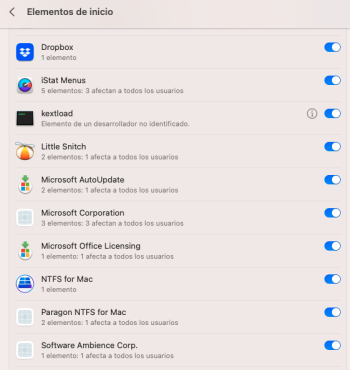The latest OS I used before using Ventura was High Sierra. Background items is something new. I understand what it does, but what I'd like to know is how to tell which items are allowed!
"Microsoft Corporation" has three background items, for example. What are they? iStatMenus has five and I have no idea what I'm allowing in the background...
Why do some icons display correctly and others not? What does this mean?
Can anyone tell me where I can check this information, please?
"Microsoft Corporation" has three background items, for example. What are they? iStatMenus has five and I have no idea what I'm allowing in the background...
Why do some icons display correctly and others not? What does this mean?
Can anyone tell me where I can check this information, please?