I used to back up my iPhone to my iMac by opening iTunes. Now I can't find out how to do this. Is it because my iPhone is running iOS 14.6 and my iMac is running OSX 10.12.6 Sierra? I can't upgrade the iMac because doing so would mean I cannot use certain legacy apps which I need for my work. I cannot back up my iPhone to the Cloud because it says I do not have enough space on the Cloud.
Got a tip for us?
Let us know
Become a MacRumors Supporter for $50/year with no ads, ability to filter front page stories, and private forums.
Backing up iOS 14 iPhone to a Mac running Sierra
- Thread starter Poncho
- Start date
- Sort by reaction score
You are using an out of date browser. It may not display this or other websites correctly.
You should upgrade or use an alternative browser.
You should upgrade or use an alternative browser.
You can use iMazing to backup your phone for free. It will work with Sierra.

 imazing.com
imazing.com
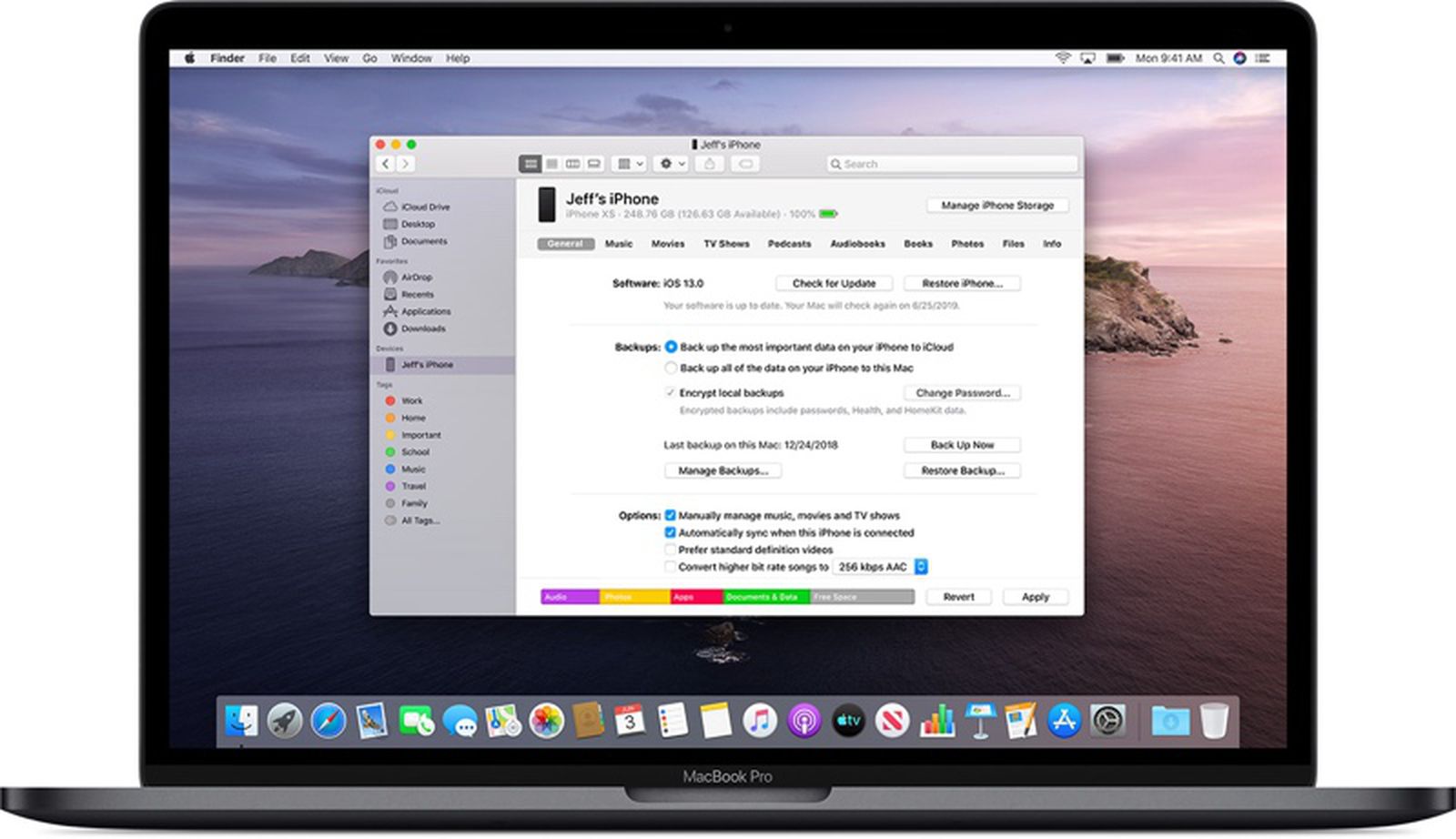
 www.macrumors.com
www.macrumors.com

iPhone Backup Software | iMazing
Backup iPhone to computer, Mac and PC. iOS backups to external hard drive. Wireless, private and automatic, iMazing is the best backup solution for your iPhone and iPad data.
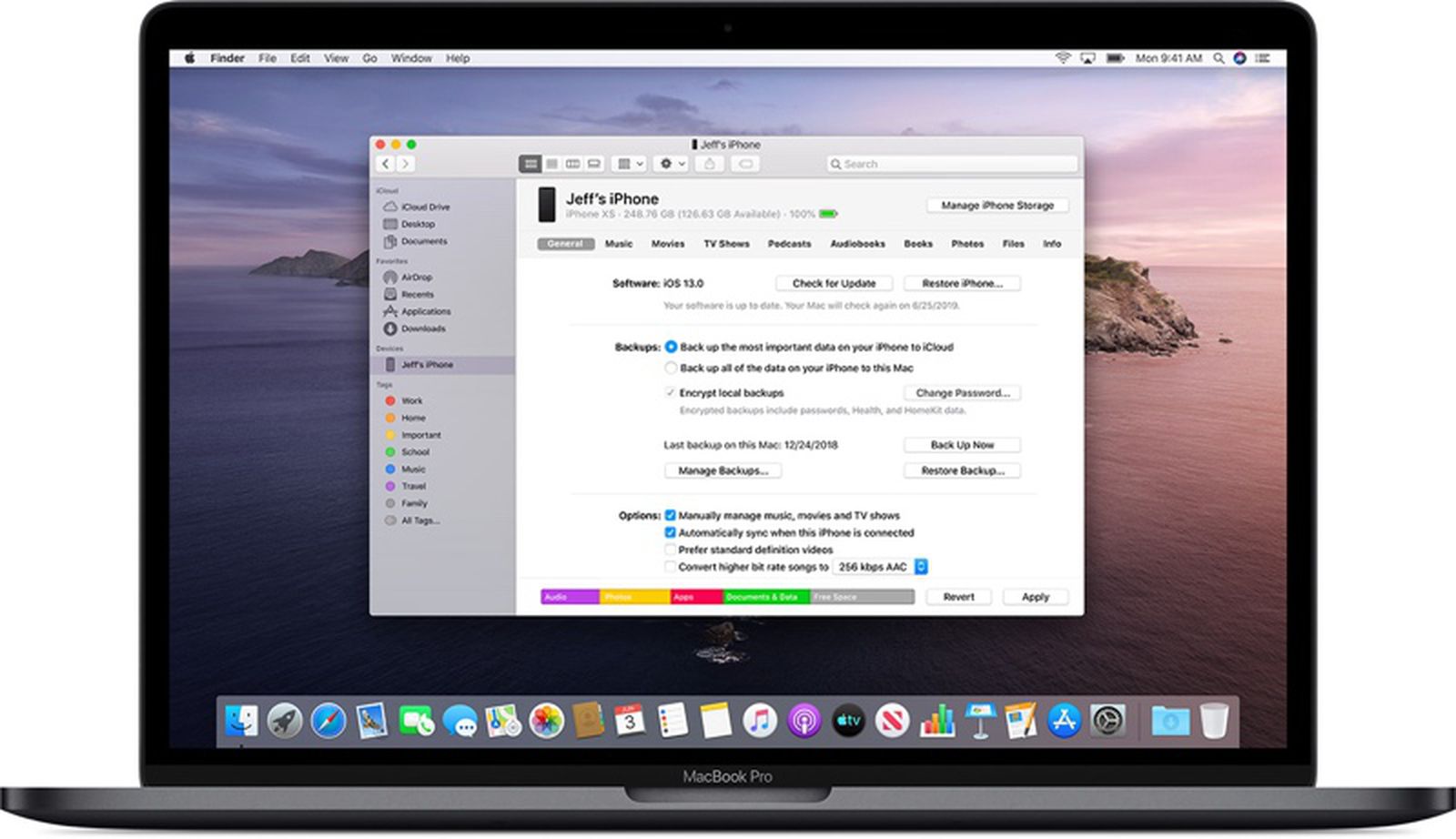
How to Back Up Your iPhone or iPad to a Mac
There are two types of backup available to iOS users. iCloud backups are encrypted automatically and stored in the cloud, and you can create and use...
Brilliant idea 😀! I think I have a copy of iMazing somewhere that I got with some Mac app bundle a few years back but never used. Bit confused as on the website it says its free but you also have to buy a subscription to it !!??
Great, found the old version of the app, installed it and it works a treat....
No need to buy the app for backup purposes. You also don't need to subscribe. They offer a one tie fee. You can probably get a discount on an upgrade. Contact them and tell them which version you are using. They offer good discounts. Glad you got it working.Brilliant idea 😀! I think I have a copy of iMazing somewhere that I got with some Mac app bundle a few years back but never used. Bit confused as on the website it says its free but you also have to buy a subscription to it !!??
I can't upgrade the iMac because doing so would mean I cannot use certain legacy apps which I need for my work.
Don't know what kind of specs your Mac has, but I run my MacOS legacy apps in Mountain Lion and Sierra virtual machines with Parallels under Catalina. Just something you might want to look into since Sierra no longer gets security updates.
Just something you might want to look into since Sierra no longer gets security updates. I have thought of this. My iMac has 16GB of RAM and I boot from a Samsung X5. Now, my concerns about upgrading to latest OSX (macOS Big Sur??) is that this will change the format of the Samsung X5 from APFS to HFS+. However, the hard drive inside my iMac (a fusion drive) will still, of course, be formatted as APFS. If I understand things correctly, I will not then be able to boot my iMac from the Samsung X5 until I also upgrade my iMac itself to the HFS+ file system, which I do not think will be possible as it is a Fusion drive as Fusion drives remain as APFS. Actuallt, if I upgrade my iMac with its Fusion Drive to Big Sur, try Parallels and don't like it I guess I could Carbon Copy Clone the version of my system currently running on my Samsung X5 to my internal iMac Fusion drive. Correct?
I think you've got it backwards there. APFS is the new Macintosh file system that was introduced with High Sierra. HFS+ is the old filesystem you are currently using with Sierra. Here's a thread that might be of interest, I'm sure you can find more

 forums.macrumors.com
forums.macrumors.com
I have a 2014 Mini with a fusion drive. I separated the 128gb SSD from the 1TB hard drive, formatted the SSD as APFS and use it as a boot drive. This works very well, but that machine is just an iTunes server with all my media on an external 4tb SSD, so 128gb is more than enough space on the internal drive.

Custom Disk Utility configuration for Fusion Drive and APFS
All, If any of you have tried installing Catalina on an older iMac with Fusion Drive you will understand that the system becomes so slow (APFS is designed for SSD and doesn't play well with Fusion Drive) it is unusable. I'm asking your collective knowledge and experience to tell me if the...
I have a 2014 Mini with a fusion drive. I separated the 128gb SSD from the 1TB hard drive, formatted the SSD as APFS and use it as a boot drive. This works very well, but that machine is just an iTunes server with all my media on an external 4tb SSD, so 128gb is more than enough space on the internal drive.
Well if you tried to install the current version of Parallels on Sierra, that is no surprise. It requires a minimum of High Sierra.

 kb.parallels.com
kb.parallels.com
My suggestion was to FIRST upgrade your Mac to Catalina or Big Sur, then install Parallels and run Sierra as a virtual machine. I should add, creating a MacOS virtual machine is not very intuitive with Parallels.

KB Parallels: Parallels Desktop for Mac System Requirements
My suggestion was to FIRST upgrade your Mac to Catalina or Big Sur, then install Parallels and run Sierra as a virtual machine. I should add, creating a MacOS virtual machine is not very intuitive with Parallels.
Oh yes. Thanks for the help. Clearly I'm not thinking straight today. Have used these Terminal commands in the past to revert a disc from APFS to HFS+ but would rather not have to go down that route again.
diskutil apfs deleteContainer /dev/disk3s4
diskutil eraseDisk JHFS+ "Disk_Title" /dev/disk3
So, good idea. I upgrade iMac itself all the way to Catalina or Big Sur. Install Parallels (which will work this time as it will be the version designed for Big Sur). Then create a virtual machine of Sierra containing my legacy apps. The test it out. If it works OK I then Carbon Copy Clone it all over to my Samsung X5 (which will remain as HFS+) and boot from that (which should be a bit faster). If it all runs like treacle I have the whole original system backed up to a HFS+ Samsung T5 and can overwrite all my 'experiments' with this.
But one more question: if I upgrade my iMac to Big Sur (it will still be HFS+) will I be able to boot from my external Samsung X5 with Sierra on it?
diskutil apfs deleteContainer /dev/disk3s4
diskutil eraseDisk JHFS+ "Disk_Title" /dev/disk3
So, good idea. I upgrade iMac itself all the way to Catalina or Big Sur. Install Parallels (which will work this time as it will be the version designed for Big Sur). Then create a virtual machine of Sierra containing my legacy apps. The test it out. If it works OK I then Carbon Copy Clone it all over to my Samsung X5 (which will remain as HFS+) and boot from that (which should be a bit faster). If it all runs like treacle I have the whole original system backed up to a HFS+ Samsung T5 and can overwrite all my 'experiments' with this.
But one more question: if I upgrade my iMac to Big Sur (it will still be HFS+) will I be able to boot from my external Samsung X5 with Sierra on it?
Last edited:
But one more question: if I upgrade my iMac to Big Sur (it will still be HFS+) will I be able to boot from my external Samsung X5 with Sierra on it?
No experience with Big Sur. But I was able to boot into either Mountain Lion (internal SSD) or Sierra (Samsung T3) on my 2012 Mini. Then, in preparation for getting a new Mac, I formatted the internal SSD as APFS and installed Catalina. Was still able to boot into Sierra on the external SSD. So, AFAIK this will work for you but, of course, Sierra will not be able to access the APFS volume.
I got frustrated trying to create a Sierra virtual machine using methods I found with a Google search, so here's what I figured out for myself... "caveat emptor". I had a clone of my MacBook Air (Sierra) on a Samsung T3. In Parallels (on the Mini running Catalina), I created a new VM with the option to use a disk image. This found the Sierra clone on the T3 and created the VM in just a couple seconds, which seemed too good to be true.
I found that all this did was to create an empty VM that could boot Sierra from the external SSD, just like a real Mac can boot from one. This is fine if you plan to always have the external SSD attached, which I didn't want. So, I just used the appropriate old version of Carbon Copy to clone what I wanted from the external SSD to the blank virtual disk. I was then able to start from the Parallels virtual disk.
Register on MacRumors! This sidebar will go away, and you'll see fewer ads.

