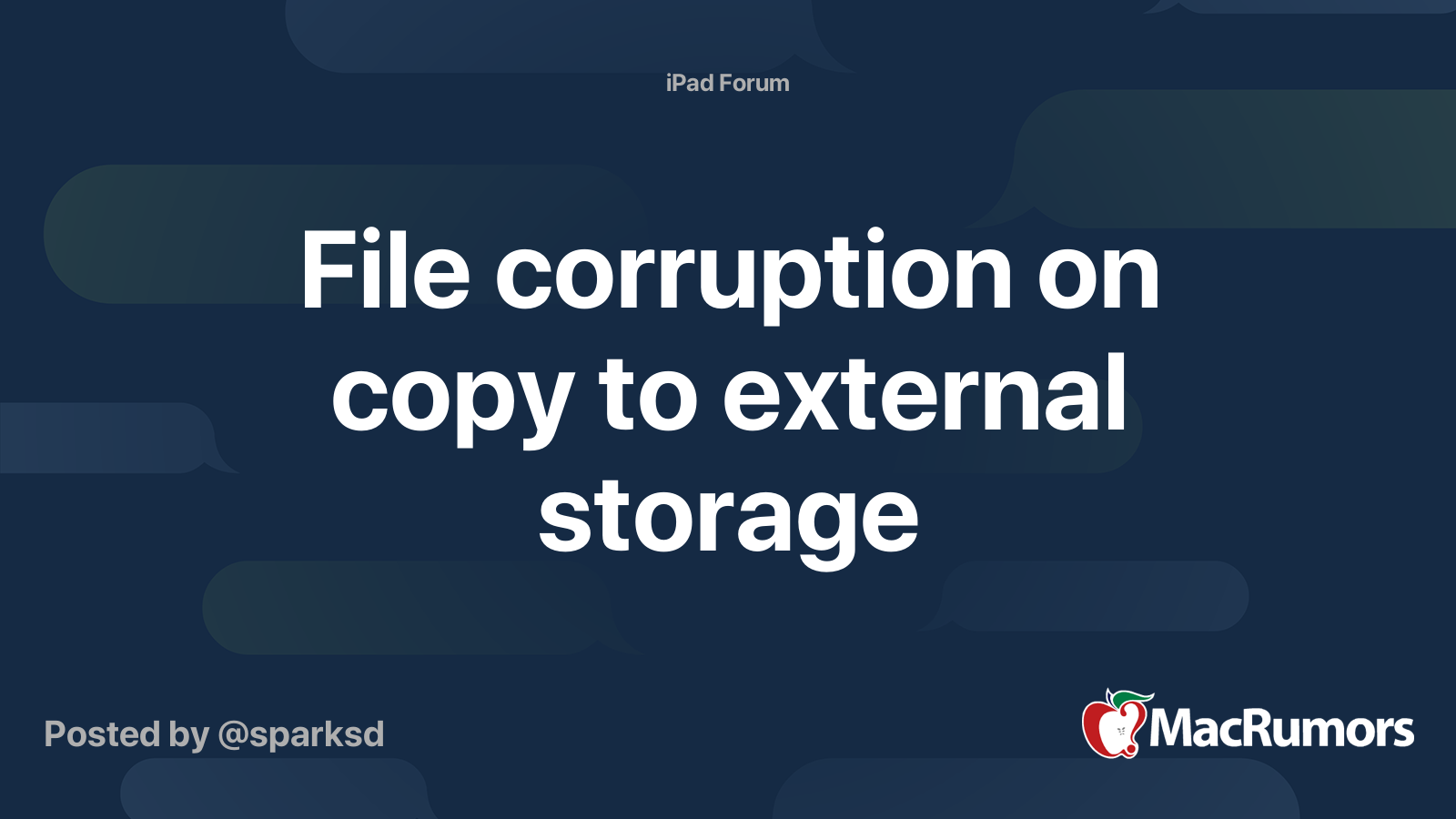I have iPad Pro 11" 2018, USB-C hub with card reader+USB ports
Have my SD card inserted from my Canon 5D along with a SSD plugged into USB port on hub.
I see the SD card and external drive in the Files app.
What's the best way to back up my photos to the drive?
- It seems if I select files and use "Move", the "copy" item in the popup does copy them across but how do I know progress? Could be moving many gigabytes of files
- Any way to move+verify the copy? I just tried copying 2 CR2 files and they show up in the external drive now, but one of the preview thumbnails is now messed up. Don't know if data corrupted, drive issue, or Files app issue.
- Is there a better/easier workflow?
Have my SD card inserted from my Canon 5D along with a SSD plugged into USB port on hub.
I see the SD card and external drive in the Files app.
What's the best way to back up my photos to the drive?
- It seems if I select files and use "Move", the "copy" item in the popup does copy them across but how do I know progress? Could be moving many gigabytes of files
- Any way to move+verify the copy? I just tried copying 2 CR2 files and they show up in the external drive now, but one of the preview thumbnails is now messed up. Don't know if data corrupted, drive issue, or Files app issue.
- Is there a better/easier workflow?